-
Products
TechnologyManaged Services
- Resources
- Pricing
- Company
If setting up your GMB account and entering basic information is the “101 class,” answering these 10 prospect questions using the full scope of GMB tools is the “201 class.”
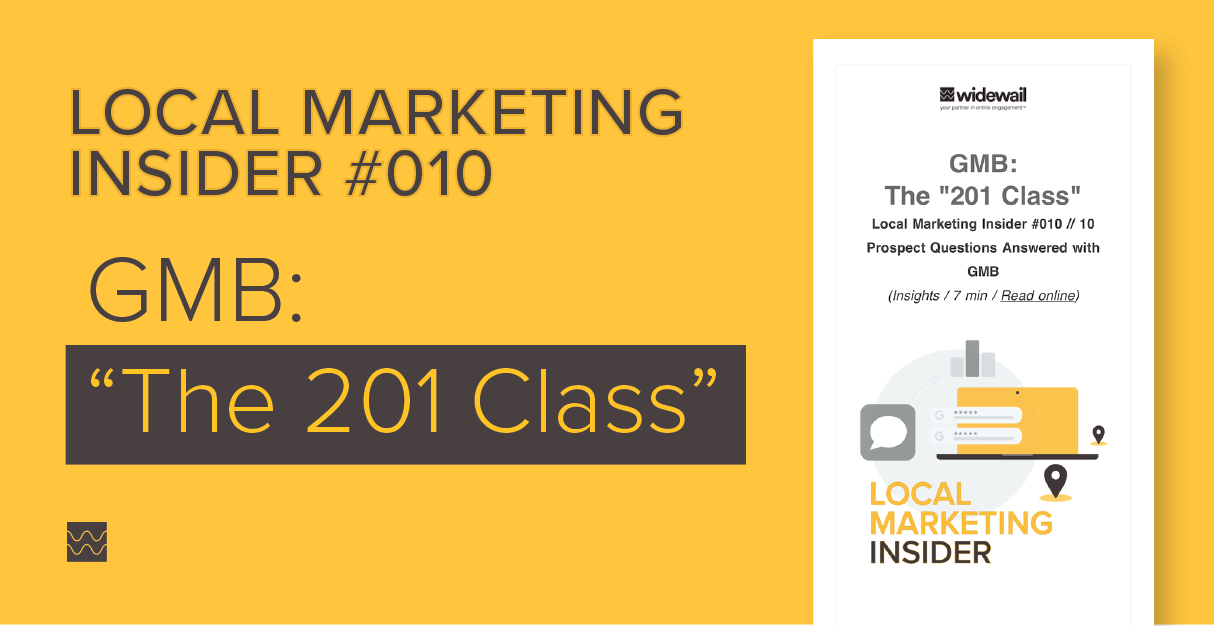
The Map Pack appears in 30% of all first-page SERPs and 93% of all SERPs with local intent, making it the most frequently displayed SERP feature.
As a local business owner, presenting critical information via your GMB will give you the best shot to bring in more business via search. (Editor's note: GMB was renamed Google Business Profile on 11/4/21).
If setting up your GMB account and entering basic information is the “101 class,” answering these 10 prospect questions using the full scope of GMB tools is the “201 class.”
My recommendation is to run through this list pulled up next to your GMB page to help identify any information gaps. Make sure your GMB content is comprehensive, evergreen, and with any luck, it will attract customers for the months ahead, if not years.
1. What’s in it for me?People who see your listing don’t owe you anything. Capture their interest by reframing your product or service into something that can help the searcher. Turn features into solutions to your customer’s problems, or present desirable outcomes to their problems, achievable with your help.
How to do this with GMB:
Depending on your product, shoppers don’t always know what they are looking for. One way to communicate this is to open with a question and end with the desired outcome. Set shoppers up to conclude your product or service is the obvious solution.
How to do this with GMB:
Start by making a list of all potential problems your customers could be trying to solve. Go through the list, answer all the questions, and then post each question on your GMB Q&A section, followed by a response from the owner account. Next, repurpose the most relevant questions into Google posts and release 1-2 a week.
3. What will others think?
In most cases, finding a business online is a solitary experience. To help add context, shoppers look for signals that others like them have made the same choice. They want to fit in.
Using the Google reviews tool is a great way for a local business to help create a sense of belonging or community. Ratings and reviews signal acceptable behavior. High-quality, fresh review content week-in, week-out will provide a clear picture of what others think of your business.
4. What’s the price?
If relevant to your business, providing price information will attract high-intent shoppers. You can publish product listing content with pricing via the “Products” tool in your GMB account.
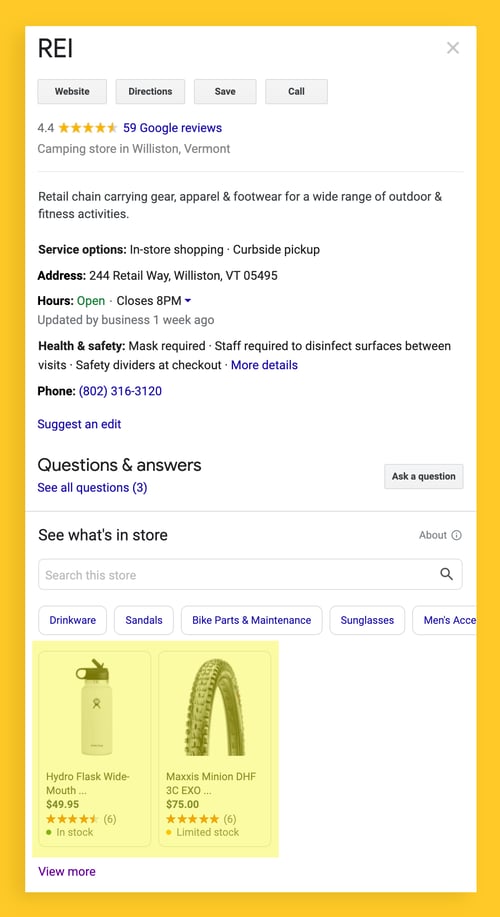
Shoppers ignore content that is irrelevant to them. Embed industry and product category keywords throughout your listing.
Make sure your service area and products/services list are robustly filled out. Add target keywords to your “From the business” section. Work them into review responses, Q&A, and posts.

You likely already have normal hours listed, but prospects will be more likely to ask this question on a holiday weekend or other special occasions.
Google provides a “Special hours” field to input irregular hours for the year, making it easy to add holiday information once.
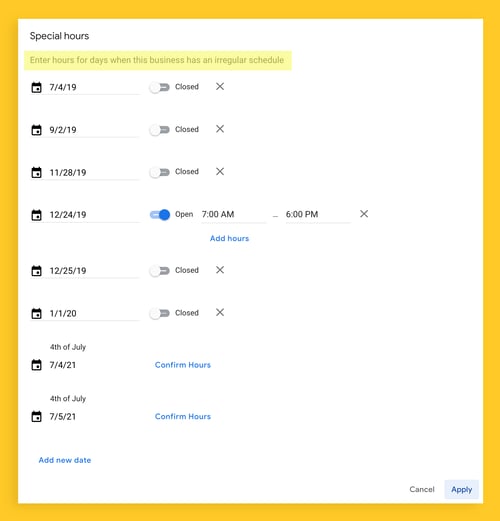
This question is especially relevant if you have one standout product or service - one better-known part of your business that brings in a lot of new customers or commonly drives repeat business. If yes, clearly communicate which product(s) is(are) the best seller(s) and make it easily accessible.
How to do this with GMB:
Over 85% of purchases are still made at brick-and-mortar locations.
Using your address, service area, and location keywords in review responses, Q&A, and other GMB descriptions will make sure your business location is clearly understood by prospects and Google.
9. Is there an alternative?
All buying decisions are made based on the quality of that product’s competition. Don’t avoid the competition, make it clear how your business stands out.
When assessing customer experience, prospects will look to reviews. Better reviews will help your business stand out and Google will show your business above the competition in SERPs.
Remember, perceived popularity (i.e. lots of reviews) will go a long way to make a good first impression. Back that up with some solid commentary from customers and you will make a convincing argument.
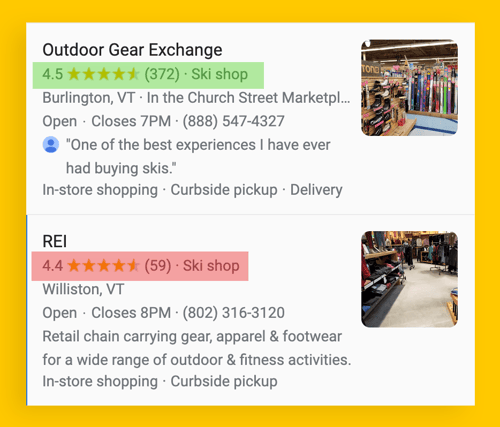
Your business stands to gain by having multiple communication channels with prospective customers. It’s safe to assume your primary point of contact is via phone, but it also may be worth exploring the messaging and video conferencing tools Google offers.
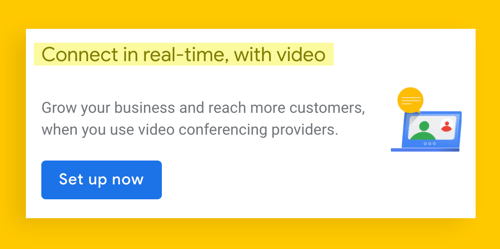
Insider Alley
More ammo for your marketing meeting.
Poking around the DealerRefresh forums this week I was introduced to a new YouTube channel, "Choice Hacking". Started by Havas agency vet, Jennifer Clinehens, I was immediately hooked. I recommend How Apple, Gymshark, and Mr. Beast use psychology to grow their brands (marketing psychology examples).
Watch Widewail CEO, Matt Murray, explain why he believes the next phase of digital experience management is post-transaction.
Read the 5 strategies to get more reviews: tactics, tips, impact, and effort to get each done.
Maybe not laugh-out-loud funny, but I guarantee this will put a smile on your face.
Thanks for reading. If you haven’t already, please subscribe.
See you in 2 weeks - Jake, Marketing @Widewail
I’m the Director of Marketing here at Widewail, as well as a husband and new dad outside the office. I'm in Vermont by way of Boston, where I grew the CarGurus YouTube channel from 0 to 100k subscribers. I love the outdoors and hate to be hot, so I’m doing just fine in the arctic Vermont we call home. Fun fact: I met my wife on the shuttle bus at Baltimore airport. Thanks for reading Widewail’s content!
Bite-sized, to-the-point, trend-driven local marketing stories and tactics.
Automated Review Generation
Video Testimonial Generation
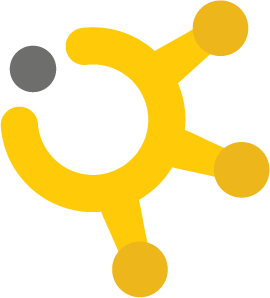
Maintain Accurate Listings

Private Surveys
Review Response Managed Services
Social Media Engagement Services
©Widewail 2026.
U3GM Blog Post Comments