-
Products
TechnologyManaged Services
- Resources
- Pricing
- Company
Including images on your business’ Google Business Profile is a great way to shape the first impression your prospective customers get.
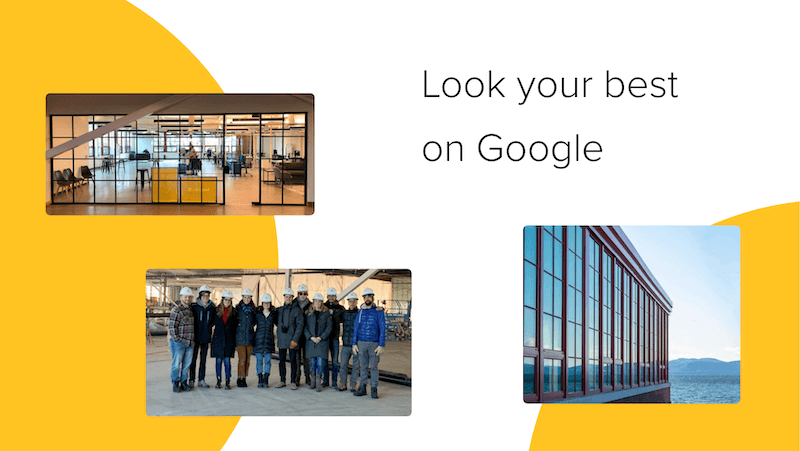
Including images on your business’ Google Business Profile is a great way to shape the first impression your prospective customers get. This guide will help you add photos if you’ve never done so before and teach the steps needed to manage the existing images. To get more advanced techniques for optimizing your GBP, make a free Widewail Academy account.
If you want your GBP to have some personality, some life; include a variety of photos of your business to make sure your prospects have a clear picture of you before they make contact.
Distinguishing between the kinds of images you can add is key. You don’t want them showing up in the wrong places.
Your logo (if submitted) will typically appear in Google's search engine results page (SERP) right-hand knowledge panel, separated from your image gallery.
You can also set a larger, banner-style cover photo that you think best reflects your business. If you offer a main product, feature it there. If you perform a service, make sure you highlight this service in visual action. If you have a physical storefront, a photo of your building could also be useful as a cover photo. Or even a group photo of your employees. Here is a longer list of Google Business Profile cover image best practices:
Other business photos can be split into a few categories; Google distinguishes between exterior photos, interior shots, product images, photos at work, food and drink photos, common areas, rooms for hotels or hospitality businesses, and team photos. Adding approximately three images per category is recommended.
%20(1).png?width=450&name=unnamed%20(8)%20(1).png)
As is clear from Widewail’s own business profile, there are other images displayed beside the ones we added ourselves.
Automatically imported from Google Maps and featured on your profile are a map with your pinpointed location and a helpful street view. Google suggests adding other exterior shots of your business so that prospective customers can find your business easily.
To add new images:
You may find yourself in a position where you need to remove images. If you’ve changed locations or updated your product, you should take down old images and upload new ones.
To remove existing photos:
%20(1).png?width=624&name=unnamed%20(9)%20(1).png)
No one wants to see blurry pictures, and Google won’t be able to upload pictures that are too large. Make sure your photos meet a few basic standards:
Once your images are uploaded, just search for your business again to double-check that everything looks good. The right images are crucial in making your business look attractive and trustworthy to a new prospect searching the web.
For more insights on optimizing your online presence, check out Widewail Academy’s GBP 101 and GBP 201 Courses - totally free to access.
I’m a writer, philosopher, climber, mountain biker, and a fried-egg enthusiast. Before joining Widewail as a Review Response Specialist, I attended Middlebury College and studied Philosophy and Art History. I grew up in Michigan, but I fell in love with Vermont while in school.
Bite-sized, to-the-point, trend-driven local marketing stories and tactics.
Automated Review Generation
Video Testimonial Generation
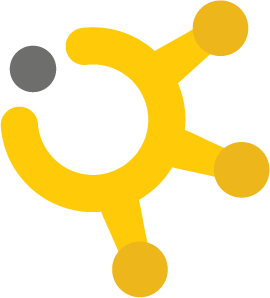
Maintain Accurate Listings

Private Surveys
Review Response Managed Services
Social Media Engagement Services
©Widewail 2026.
U3GM Blog Post Comments