-
Products
TechnologyManaged Services
- Resources
- Pricing
- Company
To get reviews that align with your business's marketing objectives, try using Widewail's Campaigns. Here's how Campaigns can work for your business.
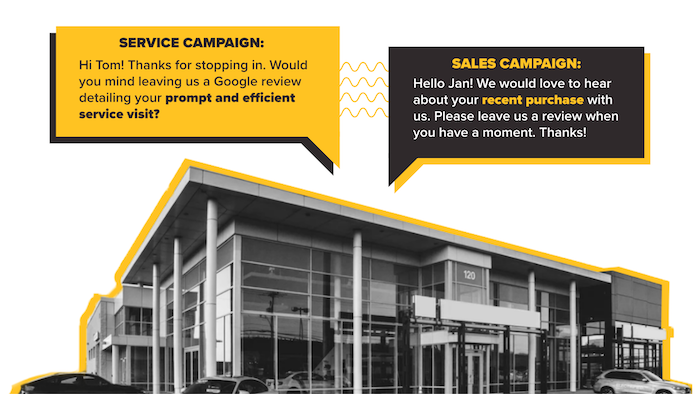
Imagine your business just got an awesome new review.
⭐⭐⭐⭐⭐
“Without a doubt, Burlington Bagel has the best bagels in town! And the staff is all so kind. Amazing customer service.”
–Elena Smith
Great reviews of your business are not only validating and good for your SEO, but they’re also useful marketing assets. Prospects will read your positive reviews on Google, and you can feature them on your website, repurpose them into social ads, or put them on a billboard.

Reviews and even video testimonials that happen to align with your business’ value propositions are even better. If your bagel shop prides itself on delivering not only tasty bagels but also outstanding customer service, then a review or customer video mentioning both is gold for your marketing assets.
This is Trust Marketing 101. Your prospective customers are more likely to trust the words of your customers than your advertisements. This doesn’t mean you should stop advertising. It means that you need to figure out how to incorporate authentic reviews into your ads.
Repurposing the words of your happy customers in your marketing builds trust with your prospects and increases conversion.
Know what you want? Jump to our sections on:
The perfect review or video testimonial doesn’t come along every day, so we have some tips to proactively work toward getting the customer feedback that you need for your marketing.
Customizing review requests for your business is key. So is personalizing texts to the customer. Asking questions to encourage reviewers to address the aspects of your business you want highlighted is a great idea.
Do all this and more with Widewail’s Campaigns, a feature of our review solicitation tool Invite and video testimonial collection tool Invite Video, Campaigns helps you get the reviews you need for your marketing–without paying extra for them.
There are three Campaign types: Review, Video, and Follow-up.
Review Campaigns are designed to generate text reviews on review sites like Google, Facebook, or industry-specific sites.
Available to Invite Video customers, a Video Campaign will send your customers a video collection workflow, depositing the video in your video testimonial library in the Widewail app.
Follow-up Campaigns ask anyone who left a five-star text review for a video testimonial.
Only available to Invite Video clients, a Follow-up campaign enables the automatic follow-up request for a video review after a customer has left a text review. Follow-up Campaigns are the only campaign type that can filter the audience by star rating.
For Review Campaigns, each campaign is a customized version of Widewail’s standard review request flow. Essentially, you can configure many aspects of the flow to fit your business’s needs and get the reviews you want to use.
A typical Review Campaign flow using Invite looks like this:
Customer completes transaction → Customer’s name and phone number is stored in CRM → CRM integration triggers Widewail’s Invite to send personalized review invitation via SMS text → Customer receives a text asking them to leave a review and linking them to a web page where they can write and publish a review in just 3 clicks.
Various steps of this flow can be customized to fit your business’s needs, which we’ll get into later.
In the case of video, set up multiple Campaigns and, in each, ask a different question. Maybe you'd like to generate 1/3 of your videos talking about "great service", 1/3 about "great selection", and 1/3 about "why you chose our business."
To do this, build three Campaigns, each with messaging asking a specific question to guide the customer video.
When collecting video testimonials, you want to make sure you’re asking happy customers. You probably wouldn’t want to use a negative video in your ads (even though there are some creative ways to do so!).
With Follow-up Campaigns, you have the option to ask customers who have already left a 5-star review for a video. These customers are happy and have already proven themselves willing to share positive feedback.
Send them a request that reads something along the lines of:
“Thanks so much for your five-star review, [Customer name]! We are glad to see you loved [Business Name]. We’d love to feature you in our marketing. Would you be willing to film a quick video testimonial sharing why you loved shopping with us? [Link]”
Now that you know the Campaign types, let’s dive into the customization options in order to get the reviews you need for your marketing.
Widewail sets up a default “Get More Reviews” campaign in which every customer gets a text asking for a review post-transaction. The goal = get more reviews. The language for the default Campaign is customizable. We often start with something like this:
“Hi, [Customer Name]! This is [Representative Name] from [Business name]. Thanks for stopping by the store today. Would you take a minute to tell us about your experience and leave a review? [Link]”
Through Invite’s integration with your DMS or CRM, Campaigns can automatically fill the text in with the customer’s name, the individual representative they interacted with and your business name (assuming this is all stored in your database).
Not only is the copy customizable, but you can send different versions of the request to different groups of your customers.
If you have multiple different ways you’d like to ask your customers for reviews, you can set up multiple campaigns, segment out your customers appropriately and send tailored messages to separate batches of your customers.
Segmentation Examples:
Getting the timing right for your requests is important.
Your team decides when to ask your customers for a review. We recommend asking when the best impression is made–but this will differ based on your industry and what customers buy.
With Campaigns, the timing is fully customizable and, once the settings are configured, Invite automatically does the work for you.
Send review requests:
Whatever information or resources you’d like to share with your customers post-transaction, use Campaigns to include a link in the message.
Easily add start and stop dates for each Campaign if you want to run a Campaign for a limited time.
For example:
If you want to determine the most effective copy for asking for reviews, or figure out the optimal timing for review requests, use Campaigns to randomly segment your customers and send each batch a unique review request.
In the Widewail app, track message open rates per Campaign and trace how many new reviews were ultimately generated by each Campaign. Given some time, it will be clear whether certain Campaigns perform better than others and you can optimize accordingly.
To learn more about Campaigns and how to set it up, request a demo today.
To illustrate this feature, here are three use cases of how unique businesses could set up Campaigns to receive more of the feedback they want to share.
Marketer’s goal: I want to communicate to the market our fast service and competitive prices.
Widewail Campaign: Ask 50% of Service customers to leave a Google review talking about the prompt and efficient service they received. Ask the remaining 50% of Service customers to share their thoughts on the value of their service.
Marketer’s goal: Your multifamily property recently upgraded its on-site amenities and you want to show it off to prospective residents.
Widewail Campaign: Ask 100% of residents that just moved in for their first impression of the community’s amenities. Ask 50% of residents that renewed their lease to share generally what your team has done to improve the community over the past year. And ask the remaining 50% of renewals directly what they think of the new gym and lobby area.
Marketer’s goal: You work for a beauty salon and you want to emphasize how easy it is to book an appointment online and highlight the streamlined check-in process.
Widewail Campaign: Ask 25% of clients who just booked an upcoming appointment to share how easy it was to schedule their visit. Wait to ask another 25% of clients until the day of their appointment. Once this group checks in, ask clients for a Google review about the check-in process. The final 50% of clients will get a request for a review right after paying for their appointment asking how happy they are with the results.
Marketer’s goal: I want to draw in more prospective residents by showing off how much fun current residents have at our community events.
Widewail Campaign: Ask 100% of registered attendees at your community’s holiday party to leave a video review. Of all attendees, ask 50% to share specifics about how much they enjoyed the recent party and ask the other 50% to describe more generally what they think your community does to host fun events.
This way, you’re getting a range of feedback about your events that you can easily turn into a social media post or add to your website or GBP.
Capture the reviews you want to distribute in your marketing by setting up multiple Campaigns within Widewail. Request a demo to see how Invite and Campaigns can work for your business’s Trust Marketing strategy.
I’m a writer, philosopher, climber, mountain biker, and a fried-egg enthusiast. Before joining Widewail as a Review Response Specialist, I attended Middlebury College and studied Philosophy and Art History. I grew up in Michigan, but I fell in love with Vermont while in school.
Bite-sized, to-the-point, trend-driven local marketing stories and tactics.
Automated Review Generation
Video Testimonial Generation
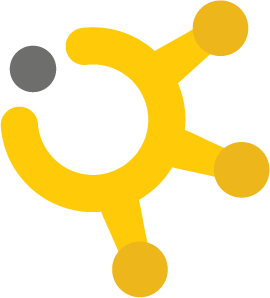
Maintain Accurate Listings

Private Surveys
Review Response Managed Services
Social Media Engagement Services
©Widewail 2026.
U3GM Blog Post Comments