-
Products
TechnologyManaged Services
- Resources
- Pricing
- Company
Managing GBP access can be challenging. Understanding the steps and what to do if your account ownership is in the wrong hands is crucial. Whether reclaiming access, handling unknown requests, or transferring ownership, act quickly and prioritize account security.

While Google Business Profile (GBP) ownership and account management is often pretty straightforward, there can be bumps in the road. GBP ownership disputes can be frustrating and time-consuming to resolve.
If you’re struggling to reclaim ownership of your Google Business Profile (GBP) or figuring out how to give up your own access, rest assured, there are measures you can implement to reclaim authority.
Before jumping into it, it’s important to recognize how these situations arise in the first place. Many times, they are a result of a past employee who once had access and has now revoked yours. It can also be a result of cyber-attackers requesting ownership of the profile.
To regain access to your profile, you first want to start by checking to see if you have any residual access. This could include access to minor parts or settings within an account but not full ownership. If yes, then great! Try resetting the password and refreshing the account information to see if this does the trick.
If not, do NOT try to create a new GBP. This will likely lead to duplicate pages and result in account suspension. Instead, submit a request for ownership. Only after this can you submit an appeal and contact Google support.
To begin the request, first find your company and choose the correct business listing. 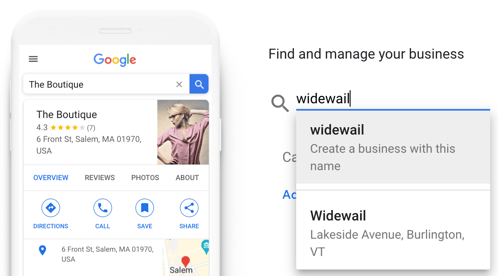
Once you’ve selected your business, a message will appear saying that someone else already owns the profile. Click the ‘Request’ button and submit the form.
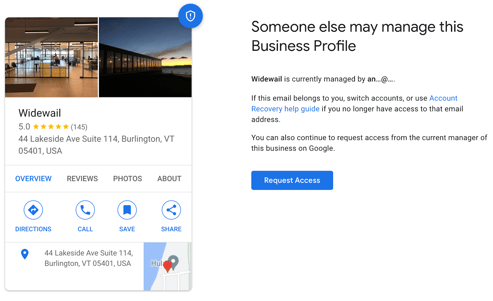
Next, you’ll receive a message saying that this profile is managed by someone else, and you will need to share your information with that individual. Make sure to follow the arrows below to check the correct boxes. You will want to claim ‘Ownership’ in both cases. At the end, you’ll need to share your contact name and phone number as well. During this process, it is vital to hand over as much proof as possible to help demonstrate that you are the legitimate owner of the GBP. This could include legal documentation such as a license, utility bill, or other form of proof that could be helpful in demonstrating that you are the rightful holder of the account.
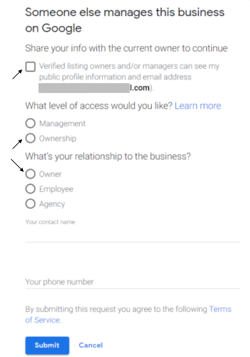
Once you submit this request, the existing GBP account owner will receive a notification almost immediately and can respond in one of three ways. They can either grant ownership, add you as a manager, or reject the request.
If your request is approved, then you will be notified via email and will have access restored to manage your profile. This can take some time, so remember to be patient!
If they reject the request, you will receive the following email:
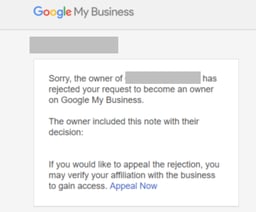
If this happens, we recommend that you either try to appeal the denied request or suggest an edit to your GBP.
If you are neither approved nor denied, you may be given the opportunity to reclaim the profile yourself. Although this isn’t the most likely scenario, it is worth a shot! To claim the account yourself, open the original email verification that you should have received after submitting the initial claim. From there, you can follow the directions to ‘Claim’ or ‘Verify’ your account.
If you don’t see this option, it might be time to reach out to Google Support. Being persistent and following up is key.
If you get an ownership request for your GBP profile, stay calm and act swiftly. Below is a step-by-step guide on what to do next:
1. Check the Notification and Review It
If someone tries to claim your profile, Google will step in and send you a notification. Read the email thoroughly to see who is behind the request. You never know, it could just be a mix-up or oversight from a member within your organization.
2. Reject Unknown Requests
Not sure who’s asking? If the person requesting isn’t familiar or seems fishy, decline the request right away. Always keep in mind that it is your responsibility and decision who gets access to your account. If you can’t verify that it is somebody in your organization who deserves access, the safest thing to do is reject a request to avoid granting access to scammers or competitors.
3. Loop in Google Business Support
If you’re concerned about any part of the request, it is best to loop in GBP support and report the incident. Be sure to include all the details and paint the whole picture. They can help investigate and solve the issue.
4. Amp up Your Account Security
Once you’ve given Google a heads-up and addressed the request, it’s time to tighten up on your account's defenses. Change your passwords and remove anyone who has a key to the profile that shouldn’t.
5. Stay on High Alert
Continue to monitor and keep tabs on all the happenings within your account. By regularly checking and updating your profile, you can dodge any sneaky ownership requests down the line.
6. Inform and Educate Your Team
It is important to inform your team, especially anyone with access to your account, of the incident. Make sure that everyone is informed of the above practices and what to do if they encounter a similar situation.
Changing the ownership of a Google Business Profile account is relatively simple. By following the steps below, you can initiate a transfer in both a secure and authorized manner. Remember to keep in mind that only owners of the account are allowed to make changes like this.
With the right steps and help, changing ownership can be a quick and smooth process!
Navigating the complexities of Google Business Profile access and ownership can be daunting, but understanding the right steps and what to do if your account ownership is in the wrong hands can make all the difference. Whether you are reclaiming access, fending off unknown requests, or transferring ownership, it is imperative that you stay informed, act swiftly, and always prioritize the security of your account.
After successfully securing ownership, take a look at our GBP 101 courses to help start optimizing your Google Listings.
Heather recently graduated from the University of Vermont where she studied Business Administration with a theme in sustainability and a concentration in marketing. Born and raised in Massachusetts, she has a love for New England sports and Dunkin’ iced coffee. Outside of work, Heather loves to spend the majority of her free time in nature, whether that be hiking, biking, trail running, or skiing. She also enjoys spending time with friends and family, baking, and trying new recipes. After recently re-discovering her love for reading, she is looking for any and all new recommendations for good books!
Bite-sized, to-the-point, trend-driven local marketing stories and tactics.
Automated Review Generation
Video Testimonial Generation
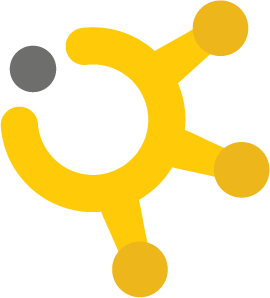
Maintain Accurate Listings

Private Surveys
Review Response Managed Services
Social Media Engagement Services
©Widewail 2026.
U3GM Blog Post Comments