-
Products
TechnologyManaged Services
- Resources
- Pricing
- Company
Learn why dealership business listings disappear and how Widewail’s reputation management tools can help restore visibility.

If your dealership isn’t showing up on Google Maps, it’s not always obvious why, but the impact is immediate. Fewer calls. Less walk-in traffic. A sudden drop in form fills. The problem isn’t always a glaring negative review. Something behind the scenes could be broken.
The good news? This is fixable.
In this post, we’ll break down the most common reasons dealerships lose visibility on Google Maps, how to pinpoint what’s going wrong, and what you can do (with Widewail’s help) to climb back to the top of local search.

Google Maps ranks local listings on various factors, including relevance, popularity, and distance. If your dealership has steady customer traffic and consistent feedback, the issue may be less obvious. Still, there are several reasons your listing might drop in ranking or disappear entirely.
Let’s walk through the most common causes and how to identify which one is affecting your business. If your listing has vanished or taken a major hit in visibility, chances are one of these is the culprit.
Missing hours, improperly set categories, vague descriptions, or lack of photos/website? Google can’t confidently rank your business if your profile looks unclear, and customers might not trust what you’re offering. Brightlocal found that 62% of consumers will avoid a business if they find incorrect information online.
→ Search Your Business Online
In an incognito window, Google your dealership’s name and city. Where do you rank? Are competitors ahead of you? When a search query is sent out, the three most relevant results (which are determined by Google’s local search algorithm) will show up, often called the “Map Pack” or the “Local 3 Pack”. If your business isn’t showing up in the Map Pack when you think it should be, your GBP could need some work.
If your business name or contact info doesn’t match across the major platforms—Google, Facebook, Cars.com, Yelp—you’re sending mixed signals to search engines that will affect your credibility.
Log in to your GBP and scan for alerts, missing sections, or unverified status messages. If your profile is unverified, it means that Google needs more information.
Need some GBP tips? Find them here.
You can only have one GBP per business, and Google penalizes businesses with duplicate or outdated listings. Sometimes duplicate listings are caused by automation. Data aggregators automatically pull details from business listing sites and may erroneously generate a claimable listing. Duplicate profiles confuse customers and dilute your traffic.
Use a listings management tool or manual search to identify duplicate or outdated listings. Need help? Read our guide to handling duplicates.
It may seem obvious, but if your profile has fallen on Google Maps, it’s important to examine your reputation. Too few reviews, low star ratings, or a pattern of negative feedback can cause your dealership to fall behind more reputable competitors.
Look at volume, recency, and ratings. How many new reviews have you received in the last 30 or 90 days? Is your average star rating increasing or declining? Are red-flag keywords like “unsafe”, “liar”, or “damage” popping up more?
An unverified listing, no linked website, or missing attributes (like ADA compliance or women-led business tags) all impact your local search authority. In addition, errors in firewalls, servers, and device permissions can create obstacles for your online presence. As technology becomes more streamlined and user-friendly, technical issues like these may present themselves more subtly.
You can use tools to scan for technical errors and see if your website is performing smoothly.
Now that you know what’s broken, it’s time to fix it—and keep it fixed. Here's how to address each issue that might be costing your dealership visibility, and where Widewail’s tools come in:
Ensure that your online listings are accurate and consistent. Remove any duplicates and ensure that your information is the same across all platforms. Widewail’s Listings Management helps you audit your dealership’s presence across key directories. We identify outdated or inaccurate listings, highlight inconsistencies in your name, address, and phone number (NAP), and help you correct them at scale across 75+ platforms. This is your foundation for strong local SEO.
Fill out any missing elements in your GBP; hours, services, categories, business description, photos, and a website link are all essential factors for a strong GBP.
Listings Management helps keep this information up to date and in sync everywhere Google pulls signals from.
Search engines look at review content and engagement to rank local businesses. And with 93% of consumers saying reviews influence their buying decisions, maintaining a steady flow of high-quality reviews is key—not just for better visibility on Google Maps, but for building trust with customers.
Widewail’s Invite helps your dealership consistently generate new reviews across platforms. More reviews, more often, means stronger local visibility. Then, use Engage to respond to reviews professionally, showing customers that your team listens and cares.
Make sure you’re using the right primary and secondary categories for your dealership. Set a defined service area to reach customers in your actual geographic footprint.
Want to set up department listings for service, parts, and finance? Learn how to nest listings properly here.
Your online presence isn’t a one-time project—it’s ongoing maintenance. Here’s how to stay visible:
When your dealership disappears from Google Maps, it doesn’t just cost you clicks—it costs you customers.
With accurate listings, a steady stream of reviews, and the right tools to maintain them, you can restore your map presence and even climb higher than before.
At Widewail, we help dealerships like yours stay visible, competitive, and trusted in local search.
Ready to get back on the map? Fix your listings, boost your reviews, and climb back to the top of Google Maps with Widewail.
I'm a Vermont local and graduate of UVM where I studied English, Global Studies and the Creative Arts. Outside of my Review Response Specialist role at Widewail, I take on projects with local arts groups as a writer, performer/director, and musician. I am an avid reader and I enjoy collaborating on all things creative.
Bite-sized, to-the-point, trend-driven local marketing stories and tactics.
Automated Review Generation
Video Testimonial Generation
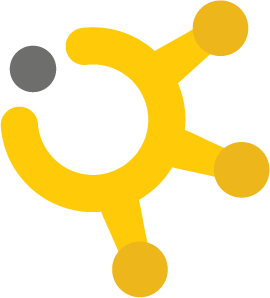
Maintain Accurate Listings

Private Surveys
Review Response Managed Services
Social Media Engagement Services
©Widewail 2026.
U3GM Blog Post Comments