- Solutions
- Resources
- Pricing
- Company
Descript is a simple tool to automatically transcribe and edit your videos. Here's how I use it to turn video testimonials from customers into shareable content.
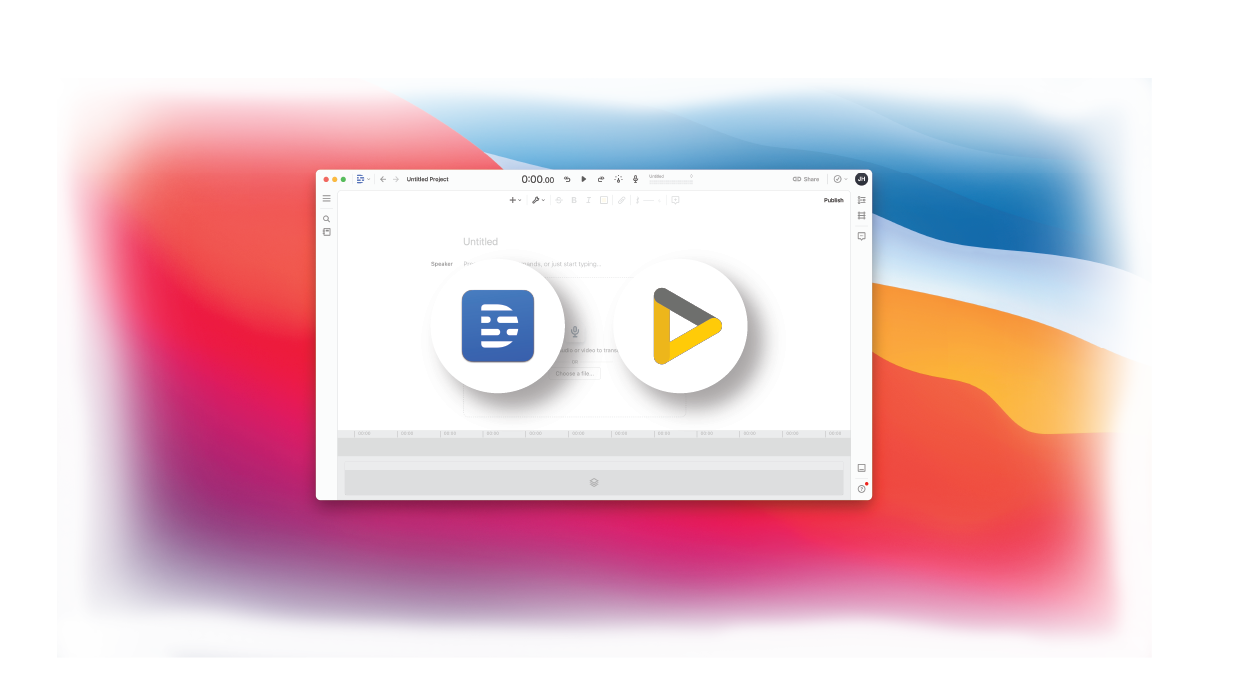
Descript is my favorite tool for editing customer video testimonials. Particularly when I need to add captions for use on social media, it’s by far the best I’ve used.
I could try to explain it to you, but Descript made this informative and entertaining video, so you should just watch this instead.
Before Widewail I spent 5 years producing car review videos for CarGurus. I’ve used professional video editing tools, like Adobe Premiere, extensively, and they’re great. Any visual idea you have can come to life through that software.
But, editing just takes forever.
Especially adding captions. Just thinking about adding captions in Premiere is enough for me to give up on the idea.
In marketing, there will always be a balance you need to strike between speed and quality. And with Descript, the quality is good enough and the speed and ease of use are incredible.
It’s also pretty cheap. Most of what I’m about to show you can be done for $15 a month. The “premium” option is $30, and the main reason I’d upgrade is a feature called “Audiograms” (there’s a subhead towards the bottom of this article with a clip to show you).
Here’s an example of a video I created with Descript and Invite Video:
How to edit customer testimonial videos with Descript (10 min tutorial):
If 10 mins is too long to listen to me, or you're interested in a specific feature, I've broken the video out into chunks.
Transcription, editing video like a word doc
For me, the identifying feature of Descript is the ability to edit the video by editing the transcription text. This alone makes the tool more user-friendly than most.
How to add a background
The default background behind the video file will be black. If you'd like to change the color, you'll need to add a rectangle in your color of choice. To get the layer behind the video file you select the layer and right-click "move below script."
This process works the same if you want to add an image, you'll just need to select "track" instead of "rectangle."
How to add a title
...or any type of text field. To do this you click "+" > Title. This will generate a text field on the frame. You can add content, change the font, change alignment, stroke, and background color.
Side note: Descript has a limited selection of fonts, and you cannot add your own. Widewail's brand font is "Proxima Nova," but since Descript does not have that I've gone with "Roboto," which is somewhat similar.
How to add "fancy captions"
Each video uploaded to a new project will be automatically transcribed right away. But to actually get the captions into the video frame you have to add them in a separate step, identified within the app as "fancy captions."
How to copy edit captions
The most intuitive feature of Descript, editing the transcription to edit the video, demands a workaround to edit the content of the captions without impacting the underlying video.
Hold the E key, hover over the word you want to edit, and click. That will pop up an editing window you can use to tweak the text.
Studio Sound
Make your webcam audio sound professional. By removing echo and ambient room sounds you can turn any video into something that sounds close to professional.
A word of caution - as with any digital effect, it can be overdone. Play around with the intensity level until you've achieved an improved but not fake-sounding audio.
Audiogram
Automatically generate a captivating visual rendering of the audio. This is a great way to easily create multiple media formats out of a single video.
Side note: this feature is an upgrade from the base package.
I absolutely love Descript and I recommend you give it a try if you're a marketer looking for an efficient way to leverage customer video testimonials in the interest of trust marketing.
The other way I use Descript is to edit our CEO, Matt Murray's Linkedin videos. Check out his personal feed to see another use case.
I’m the Director of Marketing here at Widewail, as well as a husband and new dad outside the office. I'm in Vermont by way of Boston, where I grew the CarGurus YouTube channel from 0 to 100k subscribers. I love the outdoors and hate to be hot, so I’m doing just fine in the arctic Vermont we call home. Fun fact: I met my wife on the shuttle bus at Baltimore airport. Thanks for reading Widewail’s content!
Bite-sized, to-the-point, trend-driven local marketing stories and tactics.
U3GM Blog Post Comments