-
Products
TechnologyManaged Services
- Resources
- Pricing
- Company
13 incredibly useful web tools (all free).
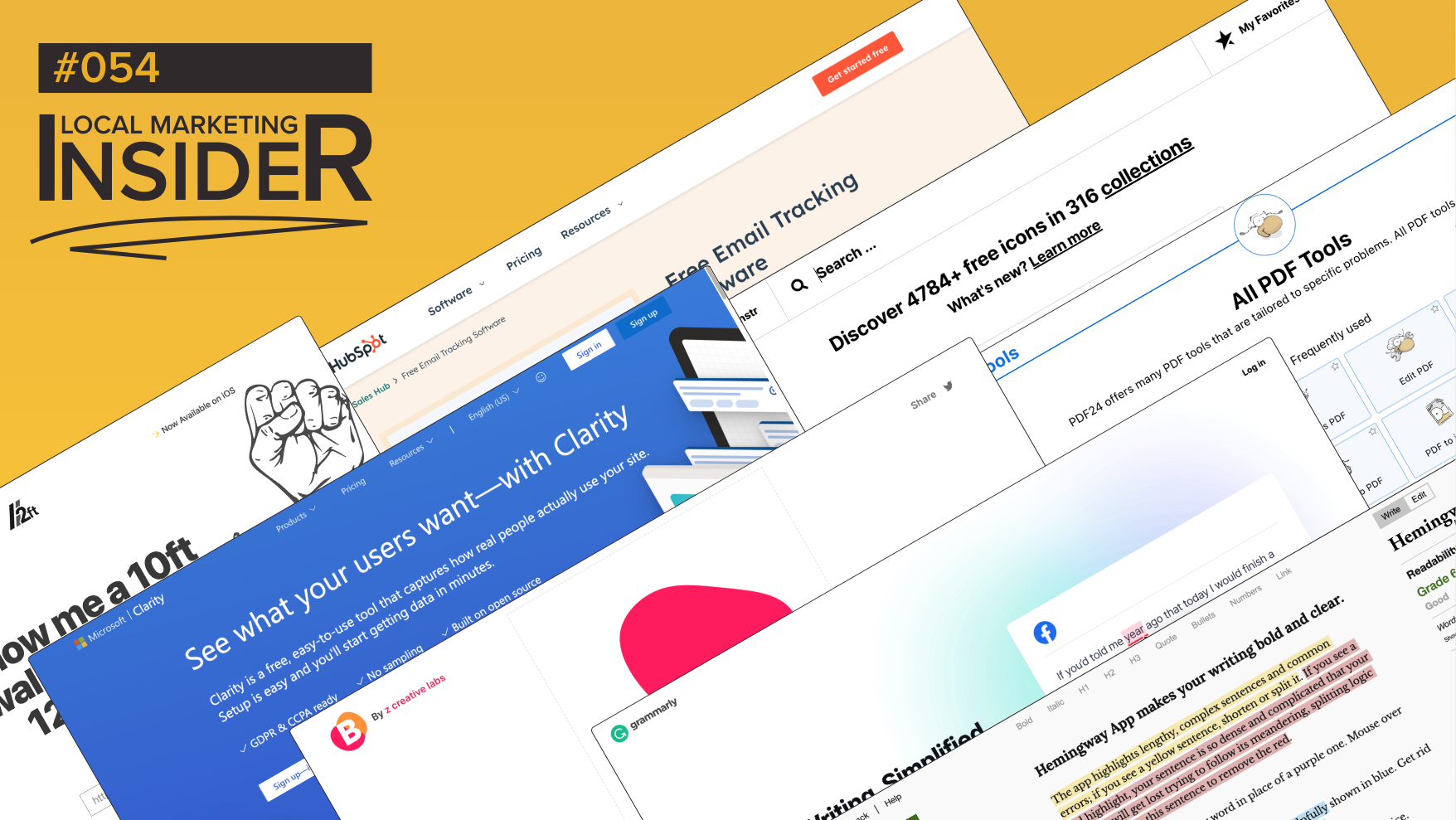
Hey! Welcome to Local Marketing Insider where 8,000+ local marketing professionals get better at reputation strategy & more with insights delivered 2x a month.
Read the other 53 articles. Subscribe.
Before we get into it, We're excited to announce that Widewail was named #35 on Inc. Magazine's fastest-growing companies in the Northeast.
That’s 35/169, including New York City.
552% growth in 2022.
Thank you all. Exciting times!
Now, some great free tools.
13 Free Tools Worth Your Attention
1. TinyPNG - Compress Images
Drag and drop an image into the tool to compress without impacting image quality.
Cut the file size in half (or more) in seconds, no technical skills needed.
This tool is great for getting images to load faster on your website– which is good for user experience and SEO. We use it all the time.

2. PDF24 Tools - Edit PDFs without Adobe
Access 80 tools to solve specific PDF functions (merge, compress, & more).
Fast & free.
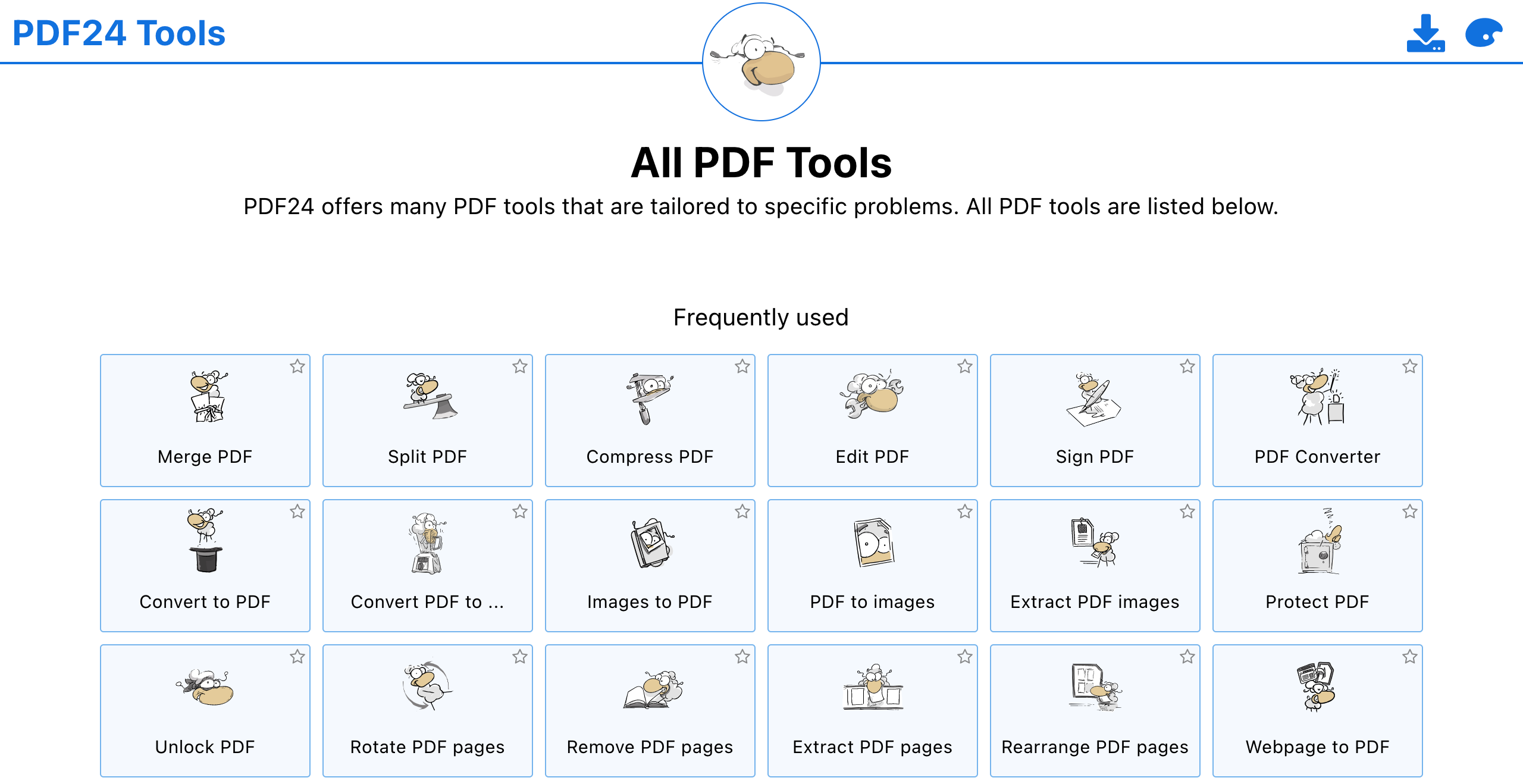
3. Noun Project & Iconmonstr - Free Icons
Search through libraries of downloadable icons that are descriptive and attractive.
Get different sizes, colors and media formats to suit your needs.
![]()
4. Unsplash - Free Stock Images
Like Shutterstock, but free.
For a free image library, unburdened by copyright issues, Unsplash is one of the best (likely the best)
Yes, the image quality is not quite as good or diverse as the paid sites. And I’ve seen images used by other companies I recognize from Unsplash. Not a great look.
But, with a little creativity, you can save a bunch.
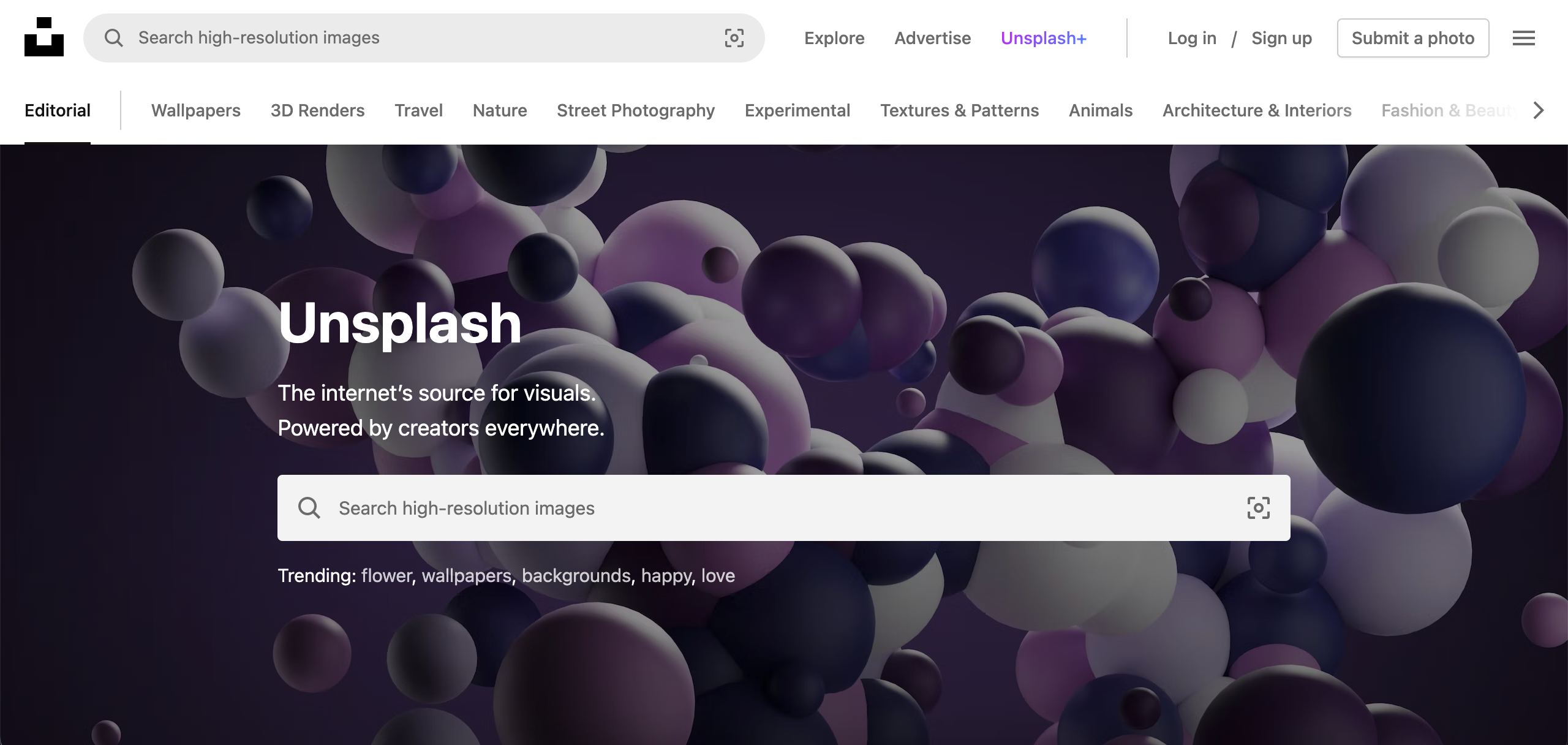
5. Fireshot - Screenshot an Entire Web Page
Select a webpage you want to capture in a .jpg, .png, or .pdf and the tool will capture the whole page in a single file, including the page scroll.
We use this to capture GBP reports.
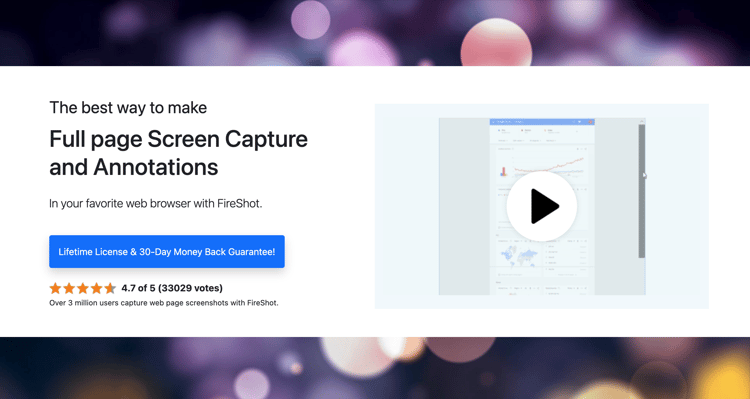
6. Blobmaker - Trendy Blog Designs
This is so trendy it’s now funny.
Create custom blobs you can use in the background of brand designs.
Download an image or copy the code snippet.
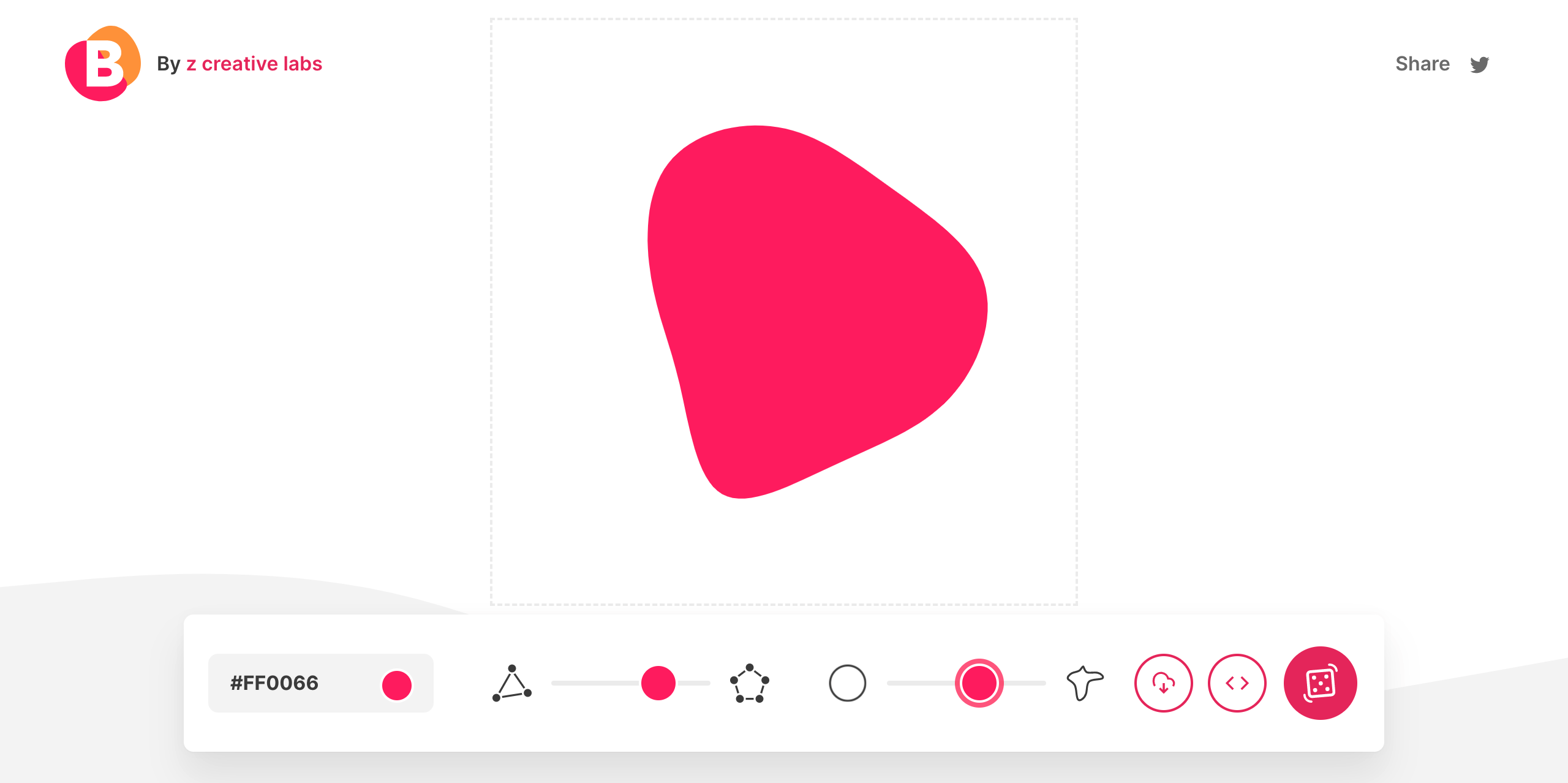
7. Grammarly - Spelling + Grammar Assistant
Identifies issues anywhere you write on the web. Google Docs. Email. Your Website Editor.
It even works within the Widewail App.
I’ve been using this for years and it’s an amazing safety net. Good for peace of mind.
Work fast and know it will highlight silly mistakes in your writing. Embarrassment avoided.
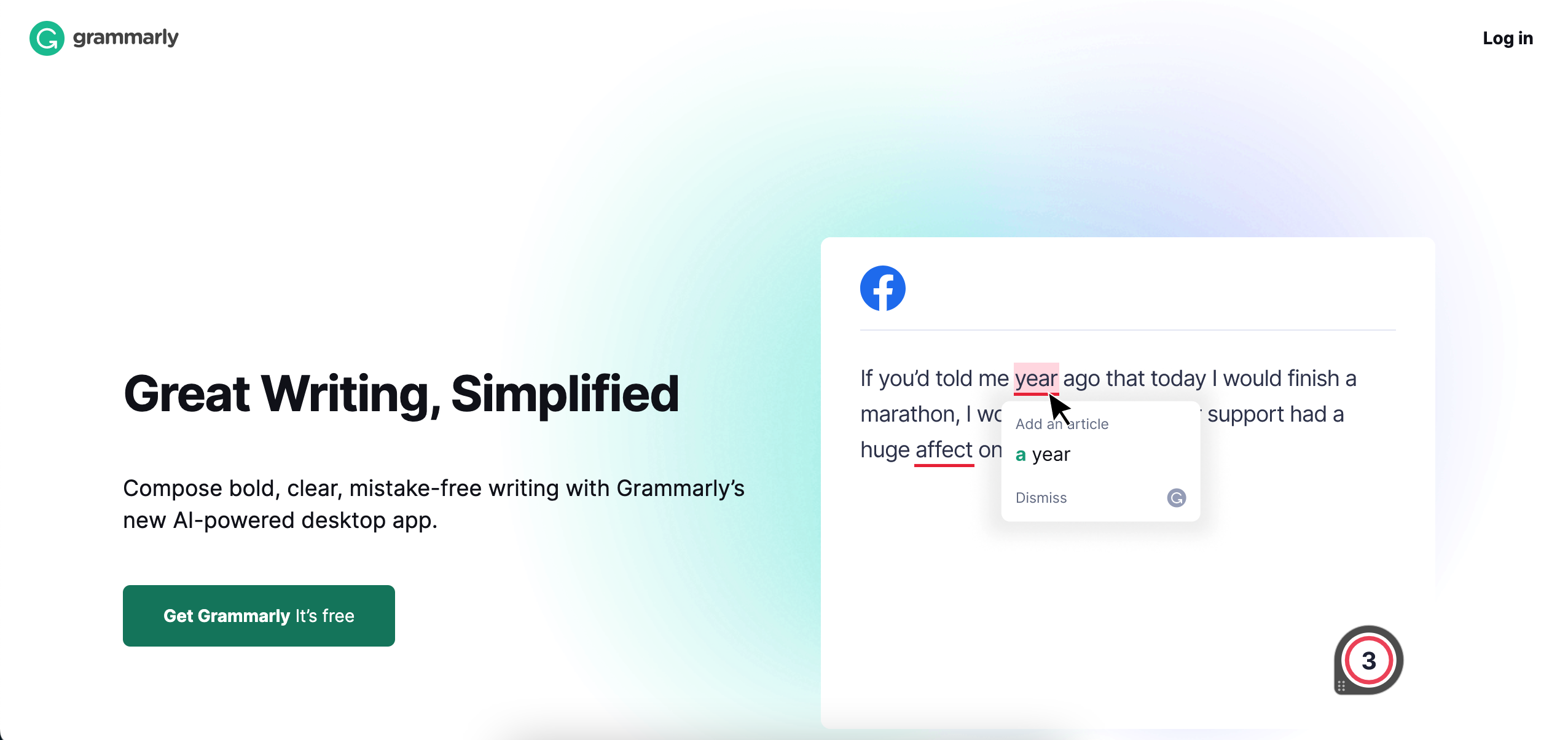
8. Hemingway Editor - Cut the Fluff From Your Writing
Aptly named, this tool identifies the excess words and phrases in your writing.
Get a readability grade, locate hard-to-read sentences, and find opportunities to simplify.
Great for anyone aiming to write more succinct messaging.
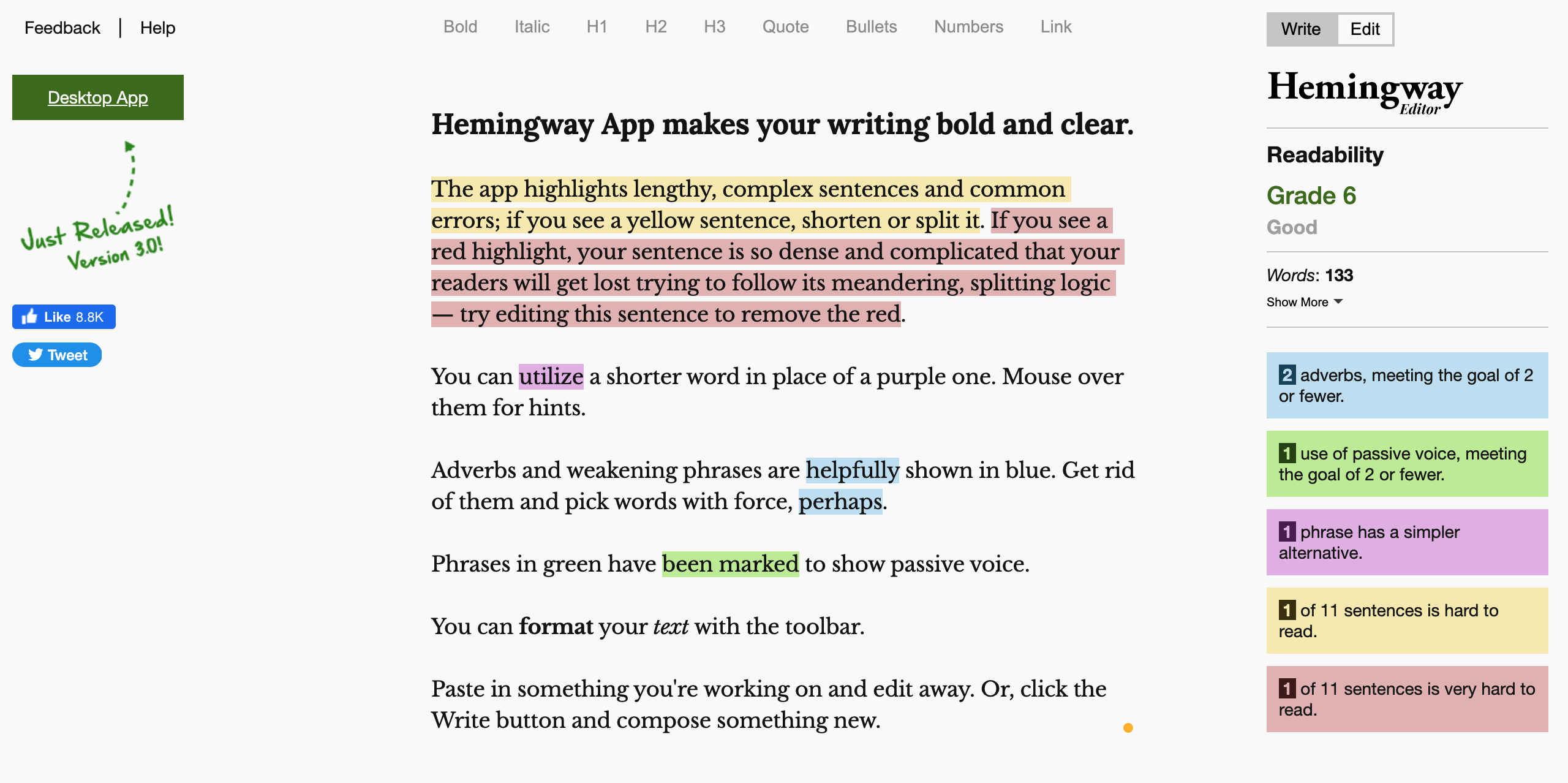
9. Otter.ai - Transcribe Speech to Text in Real-Time
Automated transcription of meetings on Google, Zoom, and Teams.
300 minutes a month for free.
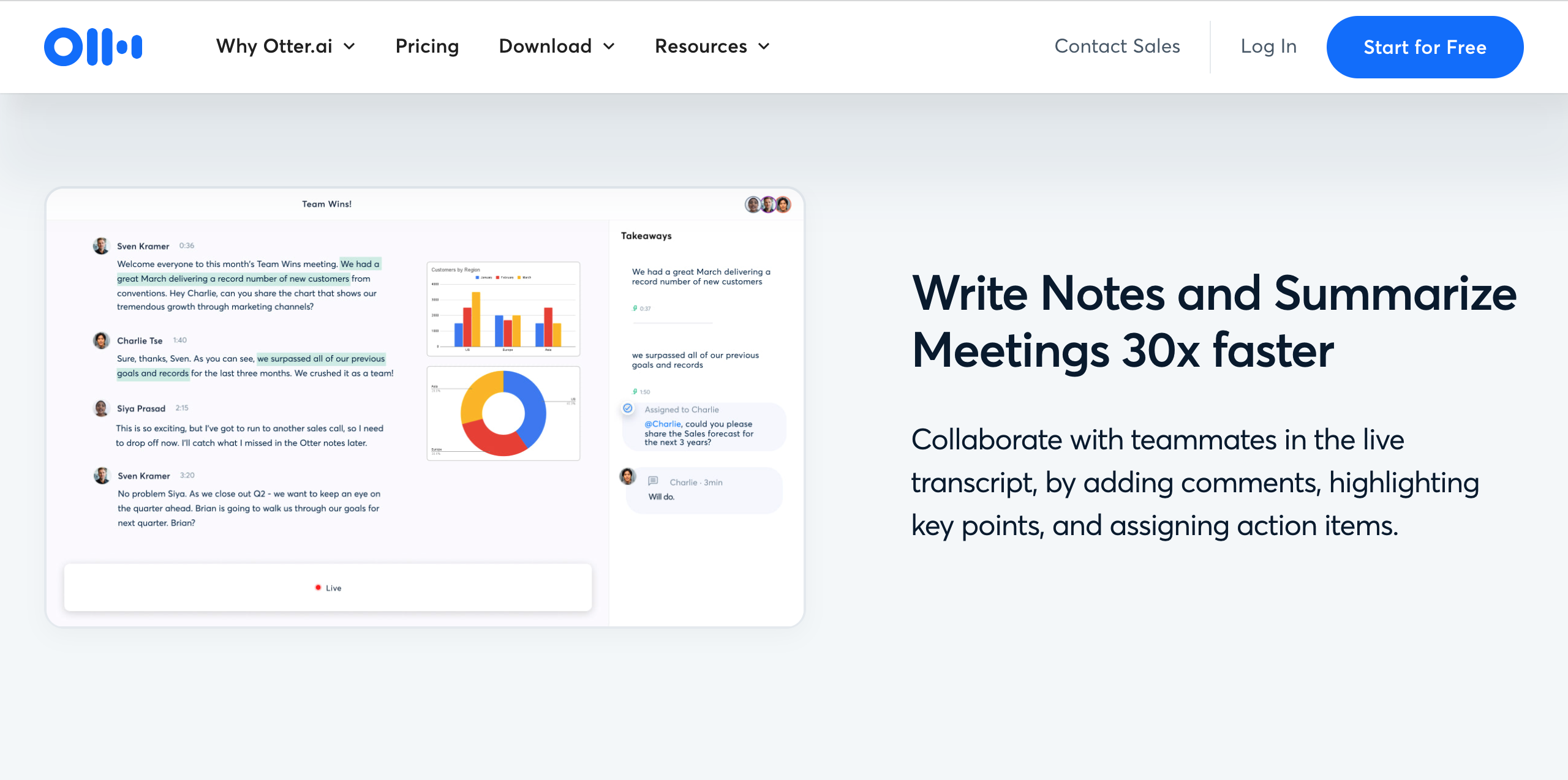
10. Lighthouse/Pagespeed Insights - Get a Site Speed Store
A tool from Google, insert a URL from your website (or a competitor’s) and get a technical assessment of performance based on how Google is crawling the code behind your site.
Find bloated images. Zero in on excess JavaScript.
It’s technical, but it’s one of the best resources for technical SEO.
Tip: Run your tests in an incognito browser and test for both mobile and desktop performance - they will differ greatly. To access Lighthouse, go to the webpage you’d like to test using a Chrome browser. Select view > developer > developer tools. Select the Lighthouse tab.
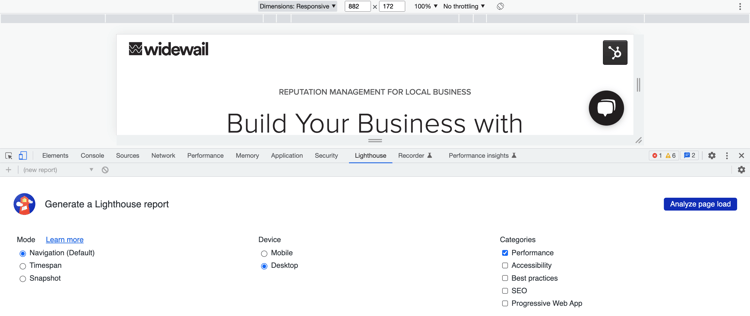
11. Clarity by Microsoft - Site Session Tracking
Watch screen recordings of what people do when they get to your site.
It’s tedious but useful to see how users respond to your content.
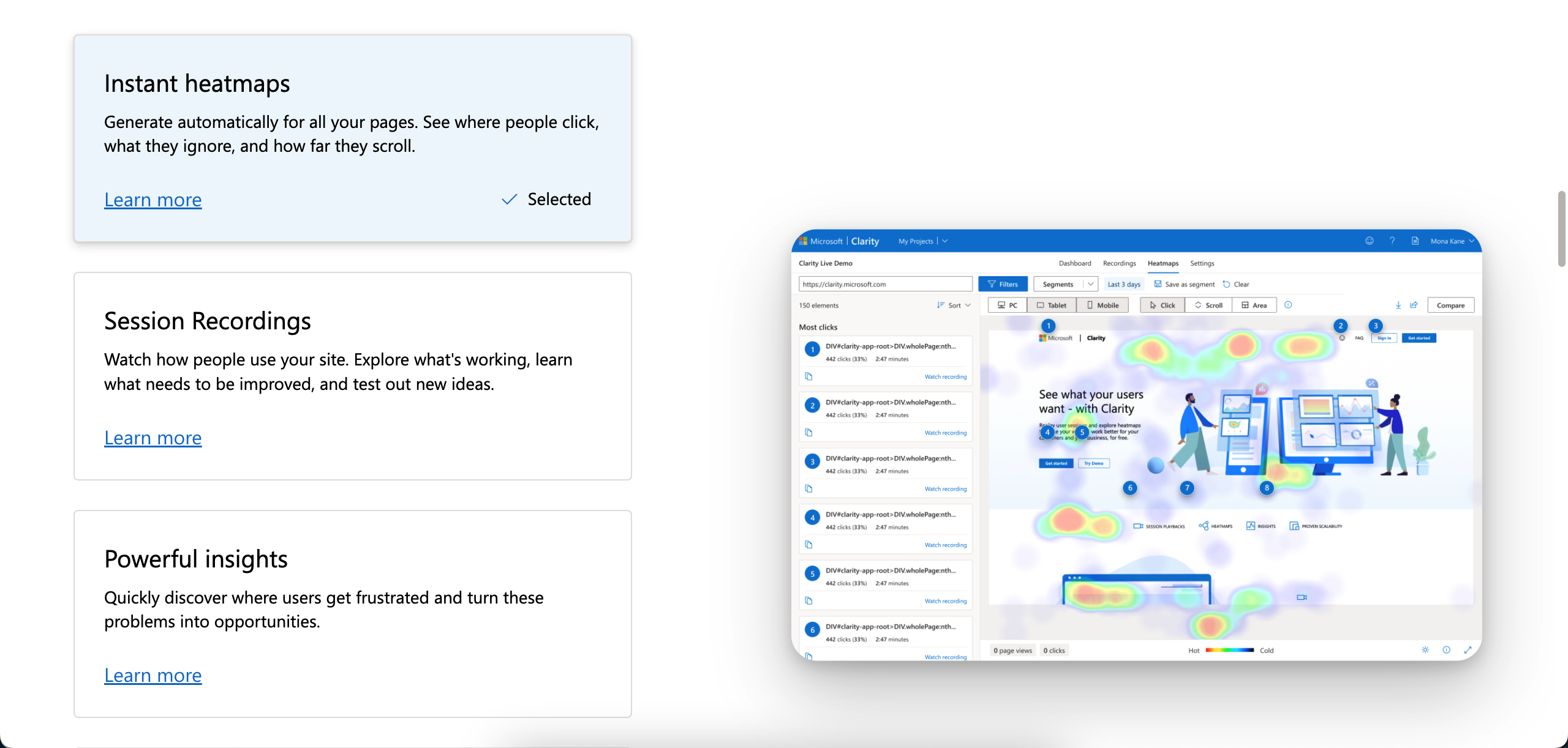
12. Hubspot Email Tracking - Email Open Notifications
Hubspot will notify you when a recipient has opened your email.
Works with Gmail, Outlook or Hubspot.
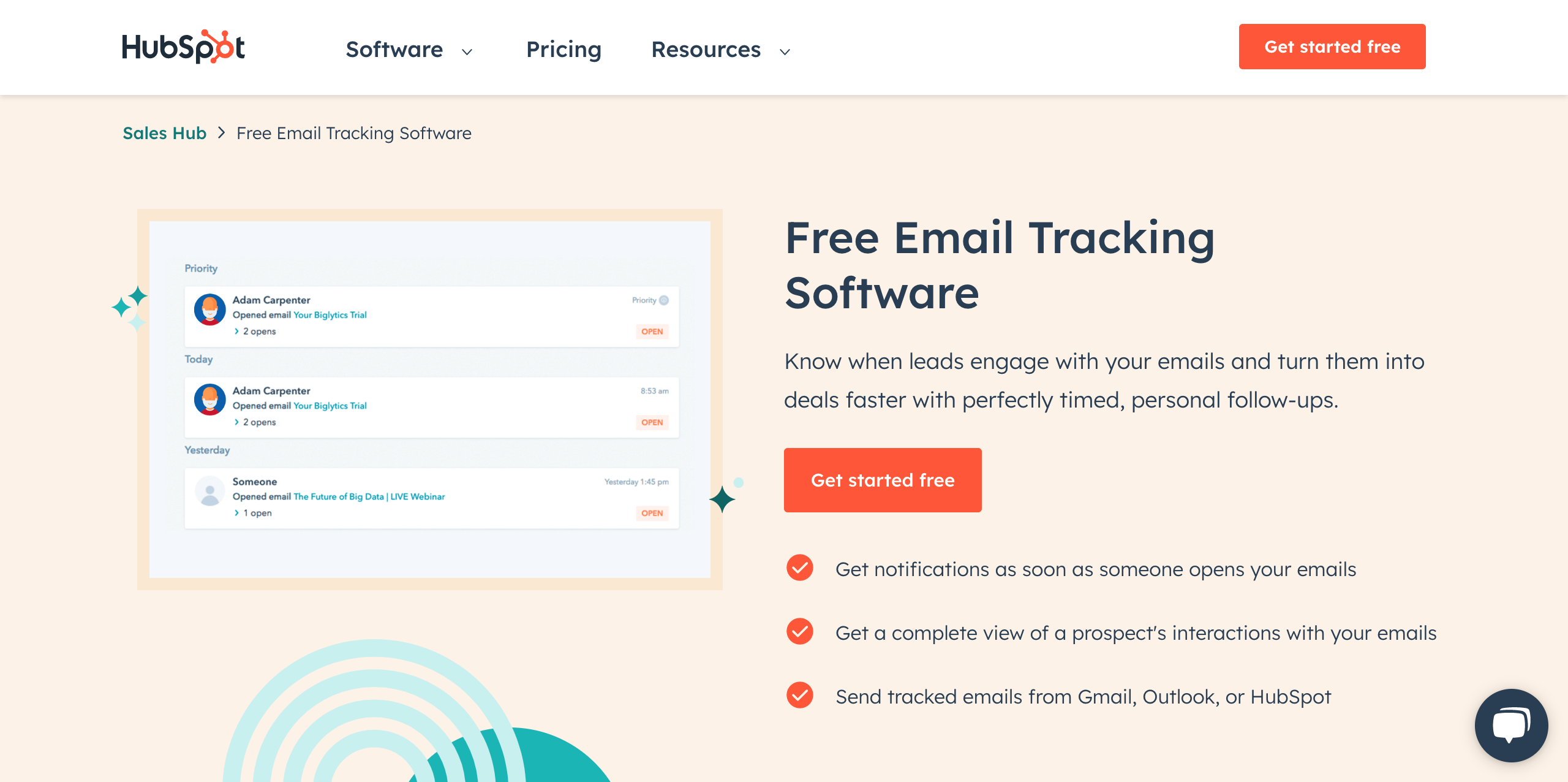
13. 12ft Ladder - Access Web Content Behind a Paywall
Sites want Google to index all of their content so they have versions of their gated articles that they show to the Google crawler without a paywall.
12ft Ladder attempts to find the cached version of the page Google saves without the paywall.
If it exists, you’re in.
(Sidenote, very clever name.)
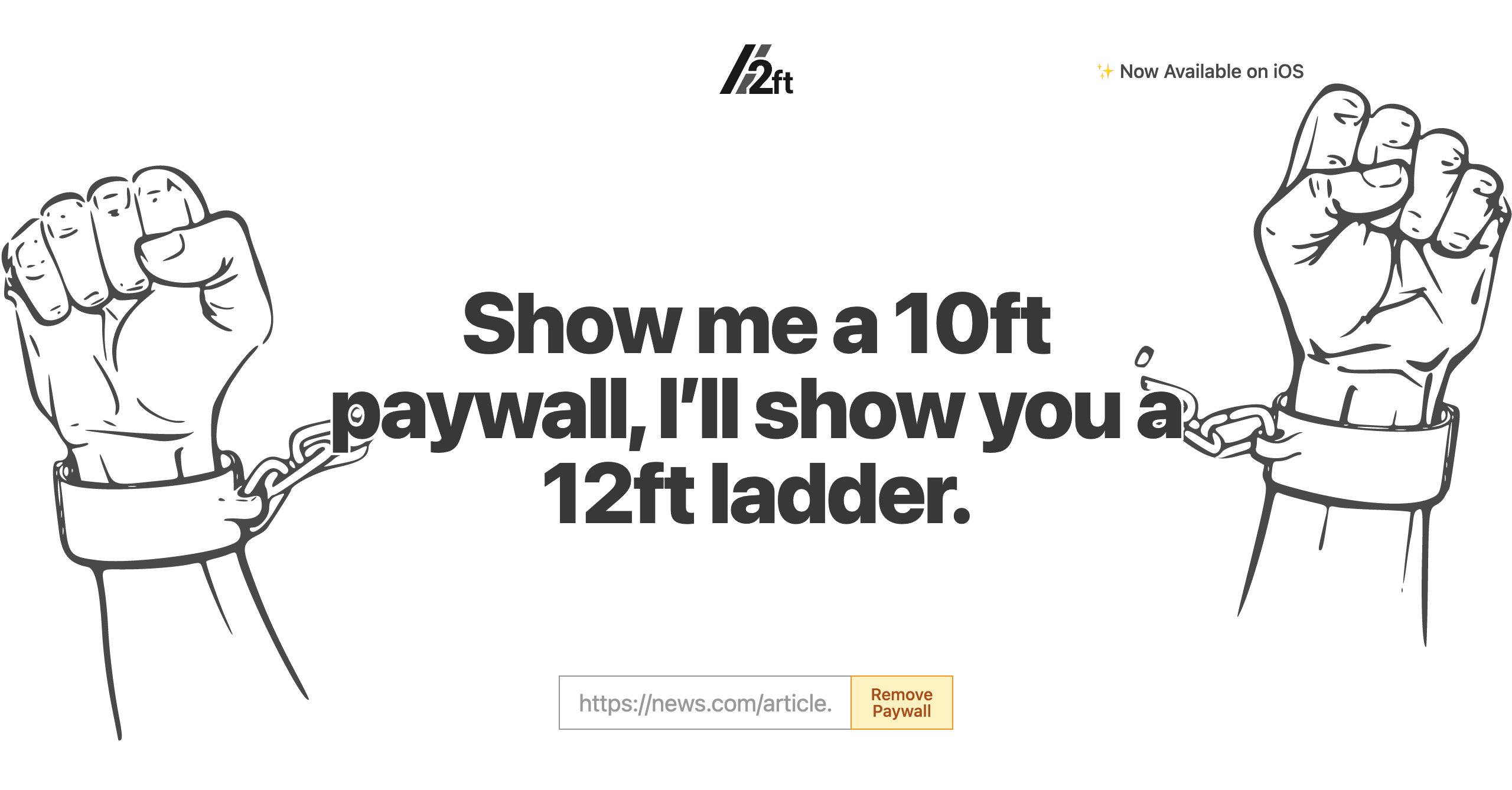
A thank you to Ben Meer for a handful of these ideas.
See you in 2 weeks - Jake, Marketing @Widewail
I’m the Director of Marketing here at Widewail, as well as a husband and new dad outside the office. I'm in Vermont by way of Boston, where I grew the CarGurus YouTube channel from 0 to 100k subscribers. I love the outdoors and hate to be hot, so I’m doing just fine in the arctic Vermont we call home. Fun fact: I met my wife on the shuttle bus at Baltimore airport. Thanks for reading Widewail’s content!
Bite-sized, to-the-point, trend-driven local marketing stories and tactics.
Automated Review Generation
Video Testimonial Generation

Maintain Accurate Listings

Private Surveys
Review Response Managed Services
Social Media Engagement Services
©Widewail 2025.
U3GM Blog Post Comments