How To Optimize Your Google Business Profile
This is the ultimate guide to Google Business Profile.
In this guide we’ll show you:
- How to build an effective profile
- How to manage Google Questions & Answers
- How to manage Google Reviews
Let’s get started.
Your business’s website looks fantastic, but you’re not getting many visitors. What gives?
With all the time you spent designing your site, you accidentally neglected your Google Business Profile (GBP) page. This is a huge missed opportunity.
*Google My Business was renamed Google Business Profile on 11/4/21.
You might be wondering how your GBP could have as much impact, and maybe more, than your business’s website. There are a few factors to keep in mind whether doing it yourself or enlisting a Google Business Profile service.
First, Google has over 92% of the search engine market share worldwide. This means that when most people are doing research for a product or service online, it’s through Google. This also means that if they enter a search query that pulls up your business, the very first thing they see will be your GBP. Essentially, your GBP is your first impression. It will determine whether a customer visits your website, calls your business, looks up directions for a visit or messages you.
Second, Google Business Profile signals are the number one ranking factor in local SEO. By not optimizing your GBP, you are missing out on search traffic. For example, here are the results I receive when I search “hair salon near me.”
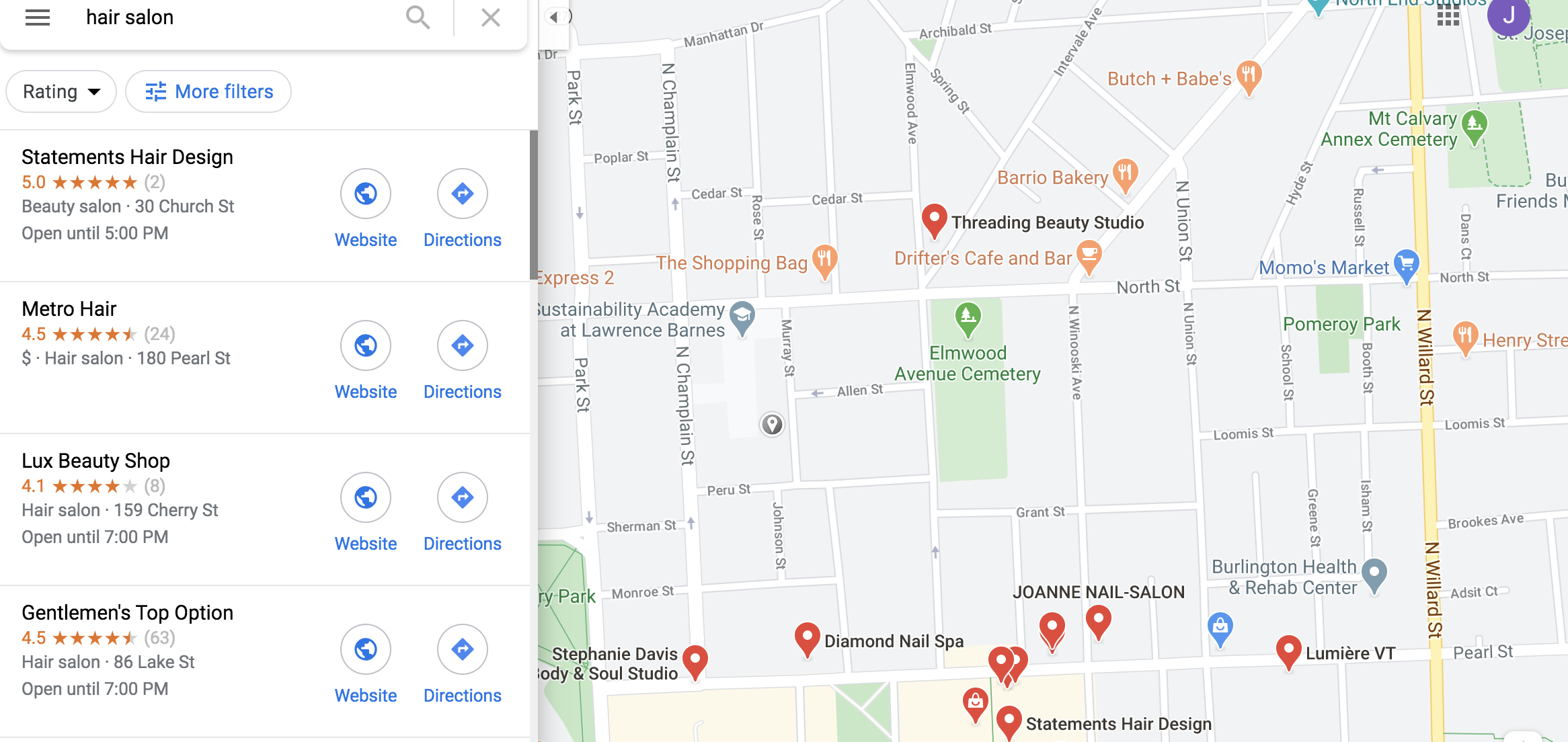
Any person unfamiliar with this area would choose from one of the listed results and likely end up on Pearl Street to get their hair cut. But there’s another great option on Elmwood Avenue, a salon called Clip, Snip & Dye, that isn’t included on this map.
How do I know? Because it’s the salon I go to.
The only reason it’s not coming up in my search is that it doesn’t have a GBP page. I discovered Clip, Snip & Dye from walking around my neighborhood; most people will never know it exists.
Finally, staying active on your GBP page is a free opportunity to engage with customers. There are a number of features that give Google the same appealing social aspect that draws people to Facebook, Twitter, and Instagram. We will discuss these features and how they can make your business stand out below.
Claim Your GBP
If you have not already claimed the GBP for your business, or had a Google Business Profile service do so on your behalf, it's something you should do immediately. For an easy, step-by-step tutorial, you can view this blog post. The basic instructions are as follows:
-
Go to google.com/business and click “Manage Now.”
-
Fill out the requested information about your business.
-
Complete the process by verifying your address.
Google Business Profile Basics
There are a few key pieces of information that potential customers need to know about your business should they want to pursue a purchase. Referred to as “NAP,” these include the business name, address, and phone number and ensuring the information stays current is crucial to Google Business Profile Optimization.
NAP isn’t just useful for those browsing Google. It contributes to two local ranking factions: on-page signals and citation signals. Google crawls directory sites all across the web for NAP information, so make sure to be thorough and consider a product like Moz Local or Yext to manage your listings. If you’re a small business and don’t want to outsource citation management, be sure to find the top 10-15 business listing sites that matter in your industry, then claim and optimize your listings. You’ll need to keep a good record of each url and your login credentials. Every time you make updates to core business information, you need to remember to go back and update all of your listings. If you run a multi-location business, Yext or Moz Local can help you manage this information easily. By keeping the most basic information about your business up-to-date, you are improving your visibility in search.
Beyond NAP, you should fill in your GBP with other helpful details about your business. Google Business Profile allows you to post your hours, a menu or service list, and a description of your business. There are a number of attributes you can add to boost your profile, such as whether you offer WIFI or if your location is wheelchair accessible.
While these details may not change frequently, this is not a “set it and forget it” situation. Any person on the internet has the ability to suggest edits to your GBP. While you should receive emails alerting you to suggested changes, there is a chance that they can go live without your approval. It’s important to check your GBP, specifically the “Review Updates” section, at least once a week to ensure that there isn’t incorrect information on your page.
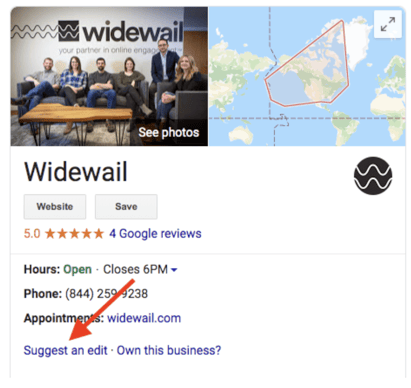
Departments
Certain businesses may find it beneficial to create individual listings for the departments within their business. Typically, departments will have a separate entrance and unique signage. Create these pages following the same instructions as you did for your main GBP. Once complete, reach out to GBP Support and ask them to link the pages to your main GBP.
As of April 2020, departments appear on the main GBP page.
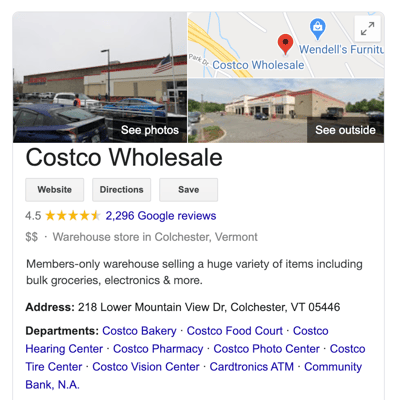
Users will be able to view each department’s individual GBP page for more information or to leave a review. By clicking “See more hours” on the main GBP, users can view hours comprehensively.
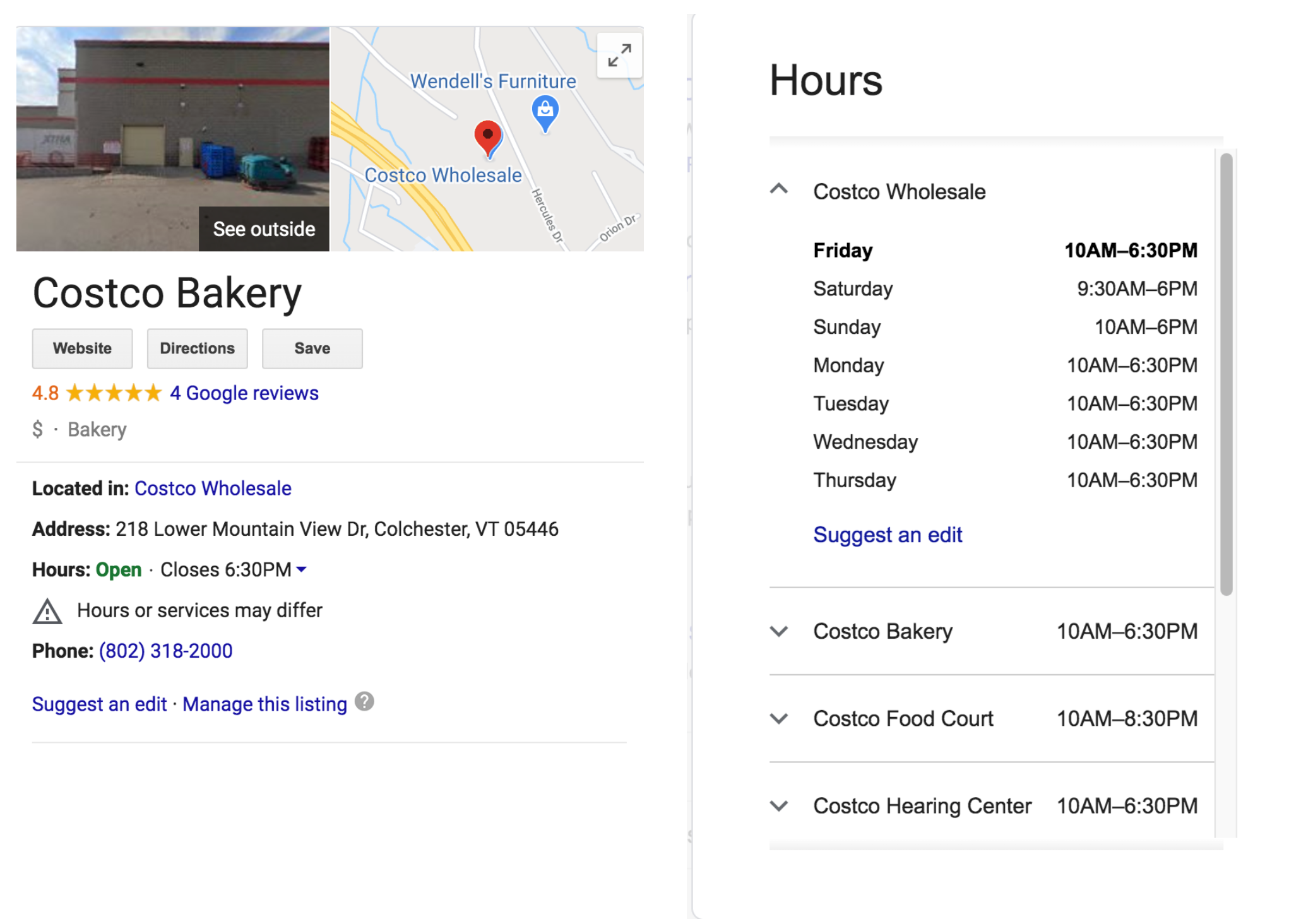
In addition to departments, new car dealerships have the option to create GBP listings for each brand that is sold at their location.
Posts on Google
Similar to posts on your Facebook wall, Google posts generally consist of 100-300 words with the option to add a photo or video and an action button linking to your website.
There are four types of posts. “What’s new” posts are live for seven days and then are removed. When creating Offer and Events posts you must include a start and end date, after which the post will expire. This is why posting frequently is important.
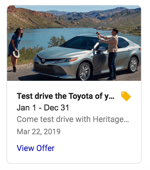
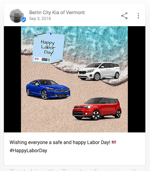
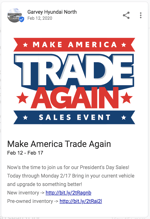
One type of post is not displayed on the main GBP wall. Product posts are pushed to the Product tab and can be managed directly through the Product Editor. This feature is only available to small- and medium-sized businesses. The feature is extremely underutilized which likely means highly valuable as well.
For businesses already posting on Facebook, it’s easy to duplicate this content onto the GBP.
Tip: If you’re new to social media marketing and are looking for reasons to post, consider featuring a product, recognizing a holiday, highlighting a customer testimonial, offering an online-only discount or displaying your company culture by celebrating your staff.
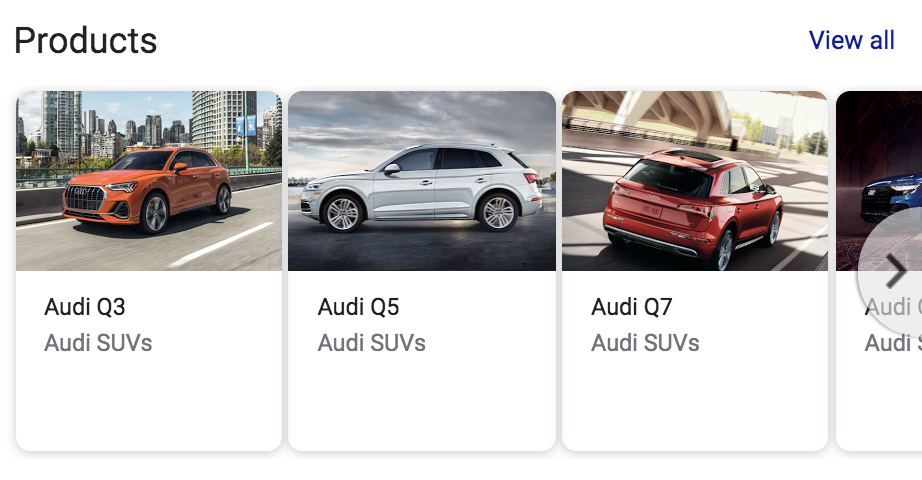
The marketing benefit of Google posts is likely obvious. Calls to action encourage customers to click, bringing them to your website. Reaching customers where they are is vital to increasing sales. If you’re already using Facebook, Twitter, or Instagram, extending your reach to Google is a simple next step. Even if you aren’t, the GBP is an intuitive platform that will make it easy to begin your online marketing.
As an additional incentive to use Google Posts, consider the SEO benefit. According to Search Engine Journal, “Google Business Profile signals now make up 25% of the top-ranking factors for Google’s local pack.” By keeping your GBP active, you are letting Google know that your business is a viable choice for customers.
Tip: Google’s goal is to provide searchers with the best solution to their problems. Look at your GBP. Are you providing Google with the information it needs to understand the products you offer and whom you serve? What could be improved? Remember, Google does not have humans traveling around to each coffee shop and hair salon vetting the experience. They make the best guess from online information.
Photos and Videos
To keep photos and videos on your GBP for longer than seven days, there is an option to upload them separately from posts. Under the left-hand menu of your GBP, you’ll find a link for “Photos.” Once there, click the “Post” button in the top right and you will be able to add photos and videos. As you can see in the image below, you can also designate a logo image and cover photo.
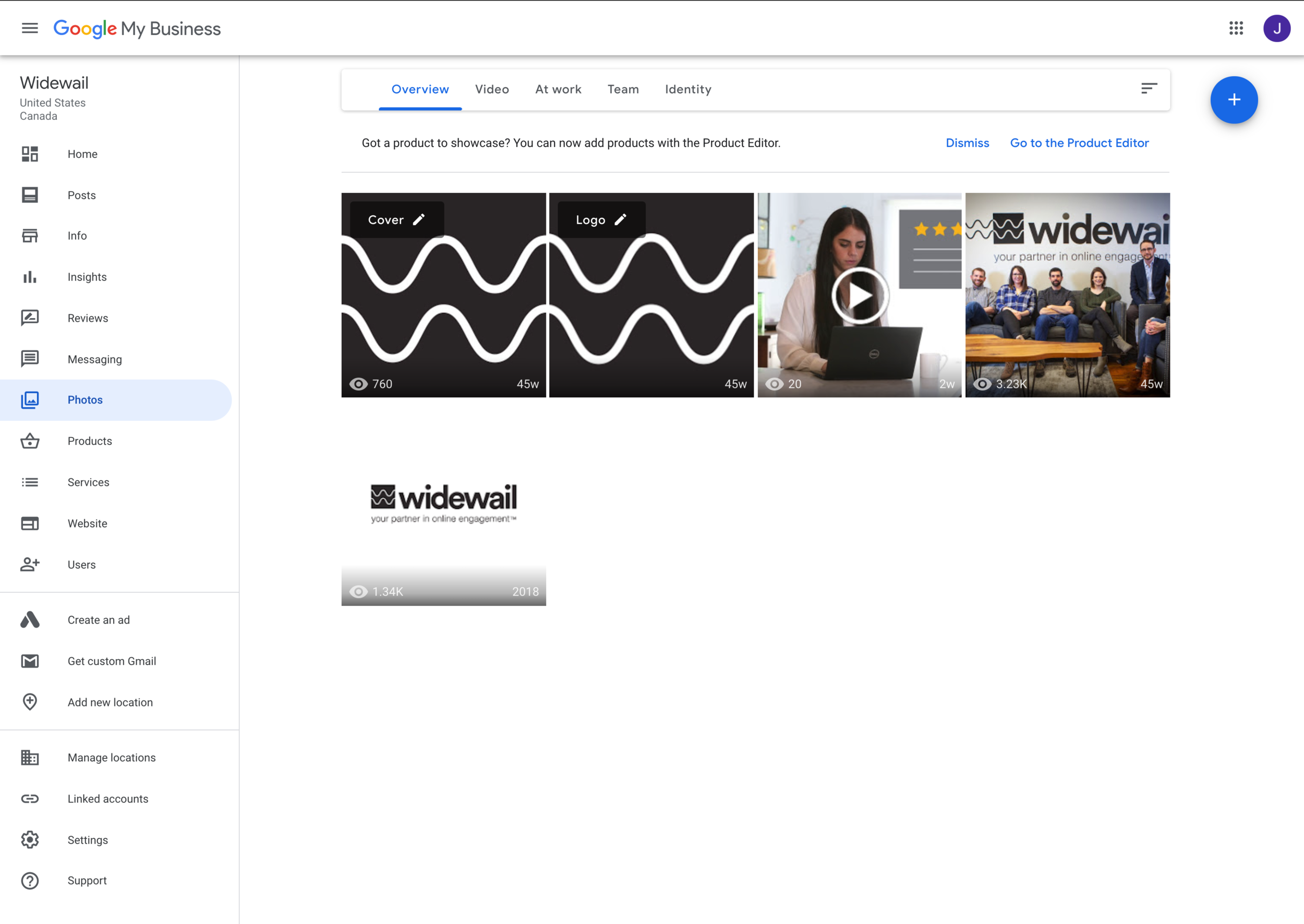
Visuals are an excellent way to entice potential customers. They demonstrate what guests can expect when they visit, such as your facilities, your products, and even your staff. Adding an image of your logo will help increase its recognizability, and being transparent about your business online adds credibility.
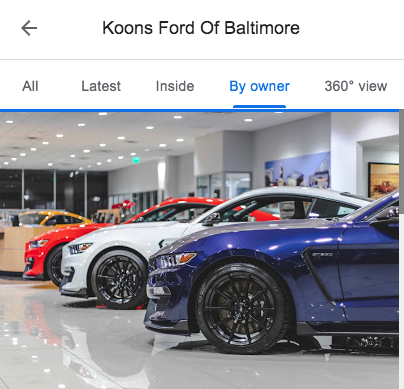
There is data to back up these claims.
Brightlocal found that when businesses added photos to their GBP, it led to more clicks, calls, and requests for directions. Further, the more photos you post the better. “Businesses with more than 100 images get 520% more calls than the average business, while those with just one image get 71% fewer.” It’s time to pull out those cameras!
Be aware that any person on the internet can post photos and videos to your GBP. Adding your own content isn’t just basic marketing, it’s vital to ensure that you are in control of your online image.

Reserve with Google
Did you know that you can offer appointment scheduling directly through your GBP? Under the left-hand menu is a “Bookings” button. Click this button and then enroll with one of the supported scheduling providers. Google will automatically link your provider account with your GBP and your customers will be able to book an appointment without even visiting your website.
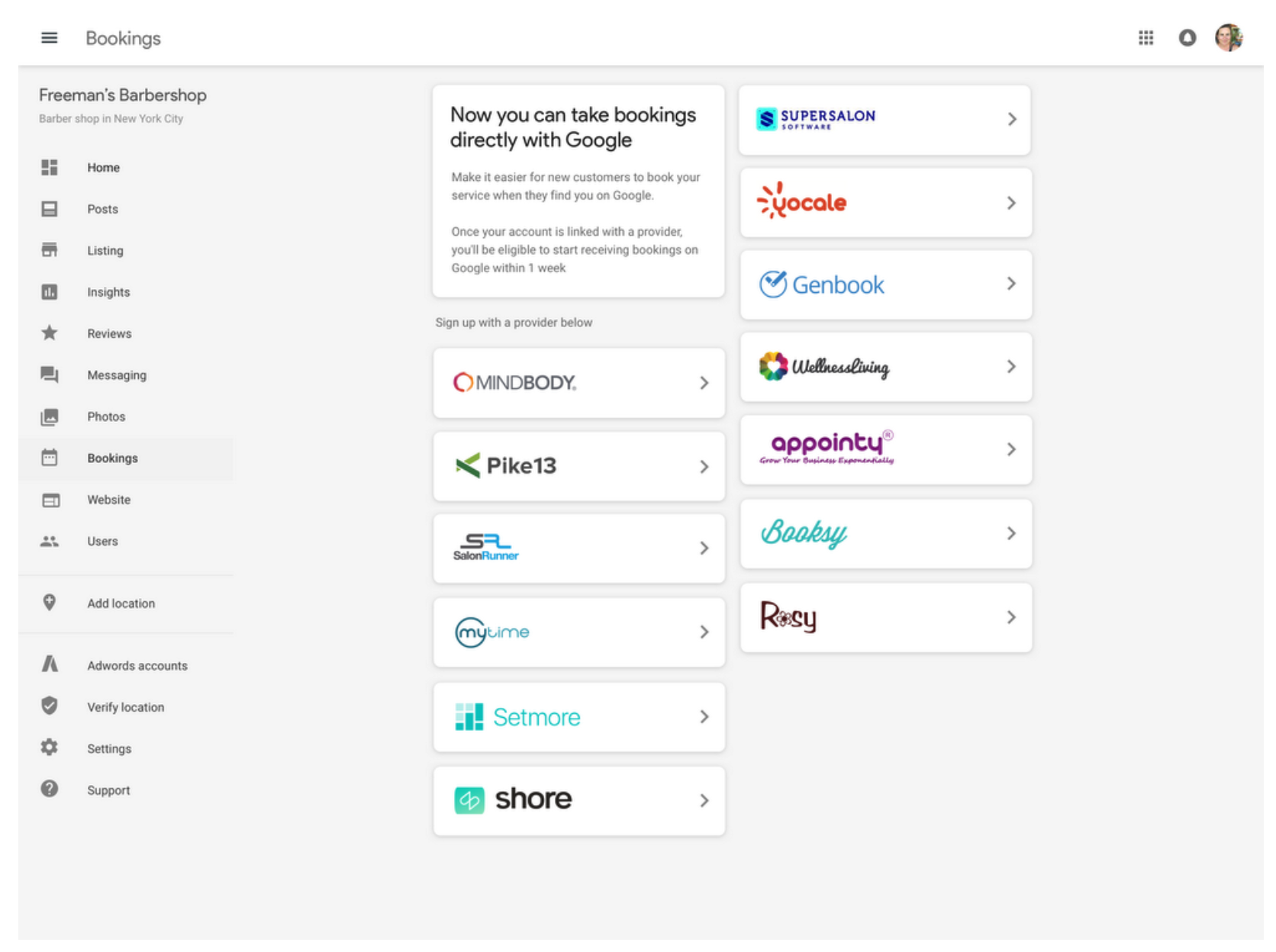
Many verticals can benefit from this feature, including fitness, beauty, and entertainment. Restaurants can collect orders online or set up reservations. Essentially, a booking button is a direct sales funnel on your GBP. It makes it easy for customers to commit to your service, without ever having to pick up the phone.
Below are images of The Farmhouse GBP and reservation page, which they set up through the Google-supported provider, Resy. The Farmhouse is one of the most popular restaurants in Burlington, Widewail’s hometown, and features like this one make it more accessible for customers.
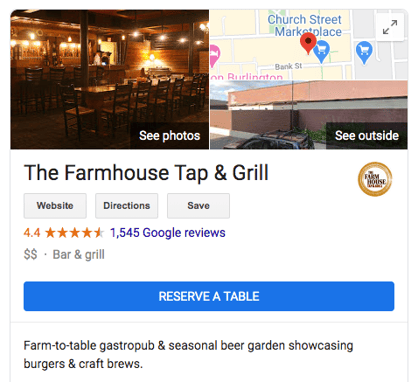
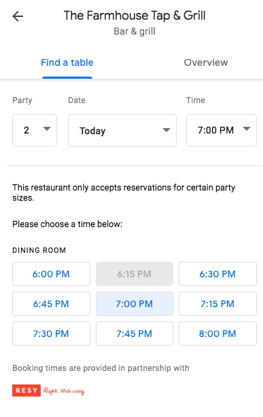
Messaging
According to Facebook, “people and businesses are exchanging over 20 billion messages each month.”
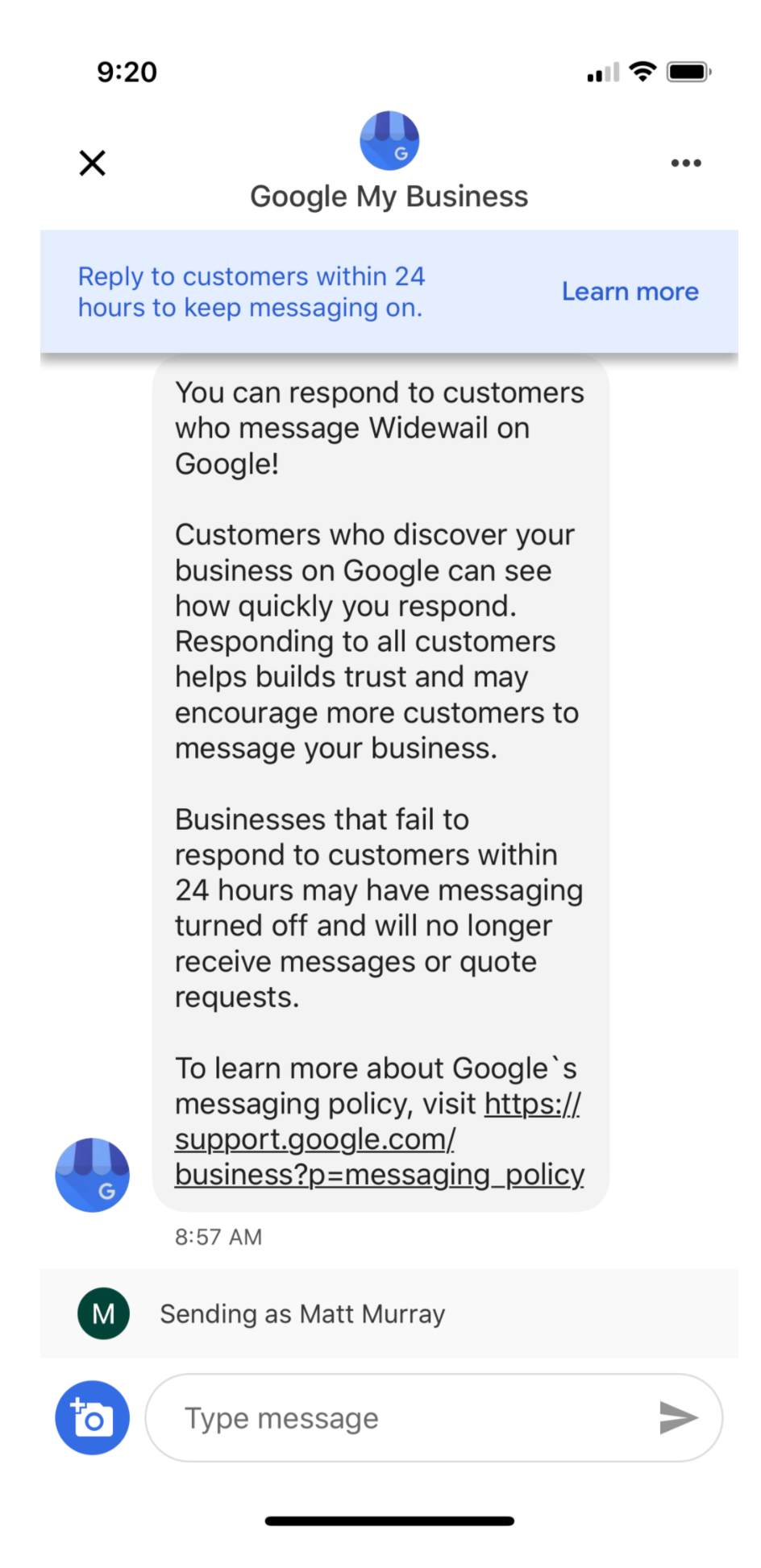
Salesforce research found that 52% of organizations currently use online chat or live support and another 23% plan to incorporate it in 2020.
Clearly, consumers are interested in connecting with businesses in a direct and simple way. One option for having real-time conversations with your customers is through your GBP.
Using a mobile device, open the Google Business Profile App and sign in.
Tap “Customers” and then “Message” followed by “Turn on.”
To ensure that you’re receiving notifications about messages, check your phone settings. You can also set up a personalized “welcome message” that customers will receive when they first reach out to you.
By providing multiple channels through which potential customers can contact you, you’re opening up the possibility for more leads.
Digital communication is preferred over the phone by Millennials and younger generations, and everyone can agree that online messaging is convenient. Having a direct line of contact also gives your business a leg-up; if you get there first, you’ll make the sale.
While GBP messaging is a great option, don’t enable it unless you can commit to responding. If your customers wanted slower communication, they would have sent an email. Providing a chat feature will set an expectation that you will respond in a timely manner. Not only that, if enough messages go unanswered, Google may deactivate your messaging ability.
Insights
In the left-hand menu of your GBP, there is a section titled “Insights.” Here you will find the data you need to understand how potential customers found your page, and how they responded to your content.
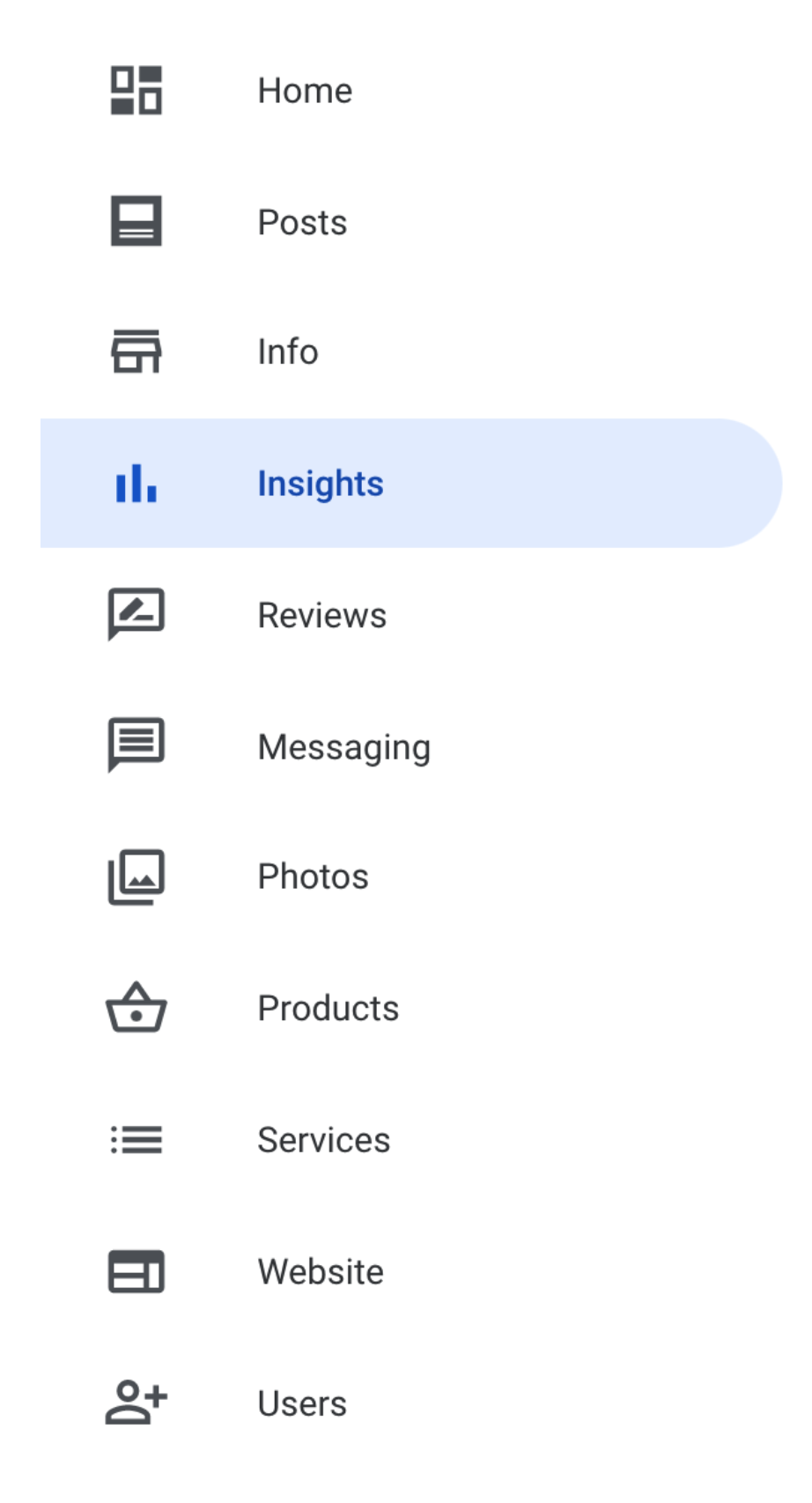
The owner of Totally Fake Coffee Shop opened up their Insights page. This is what they see:
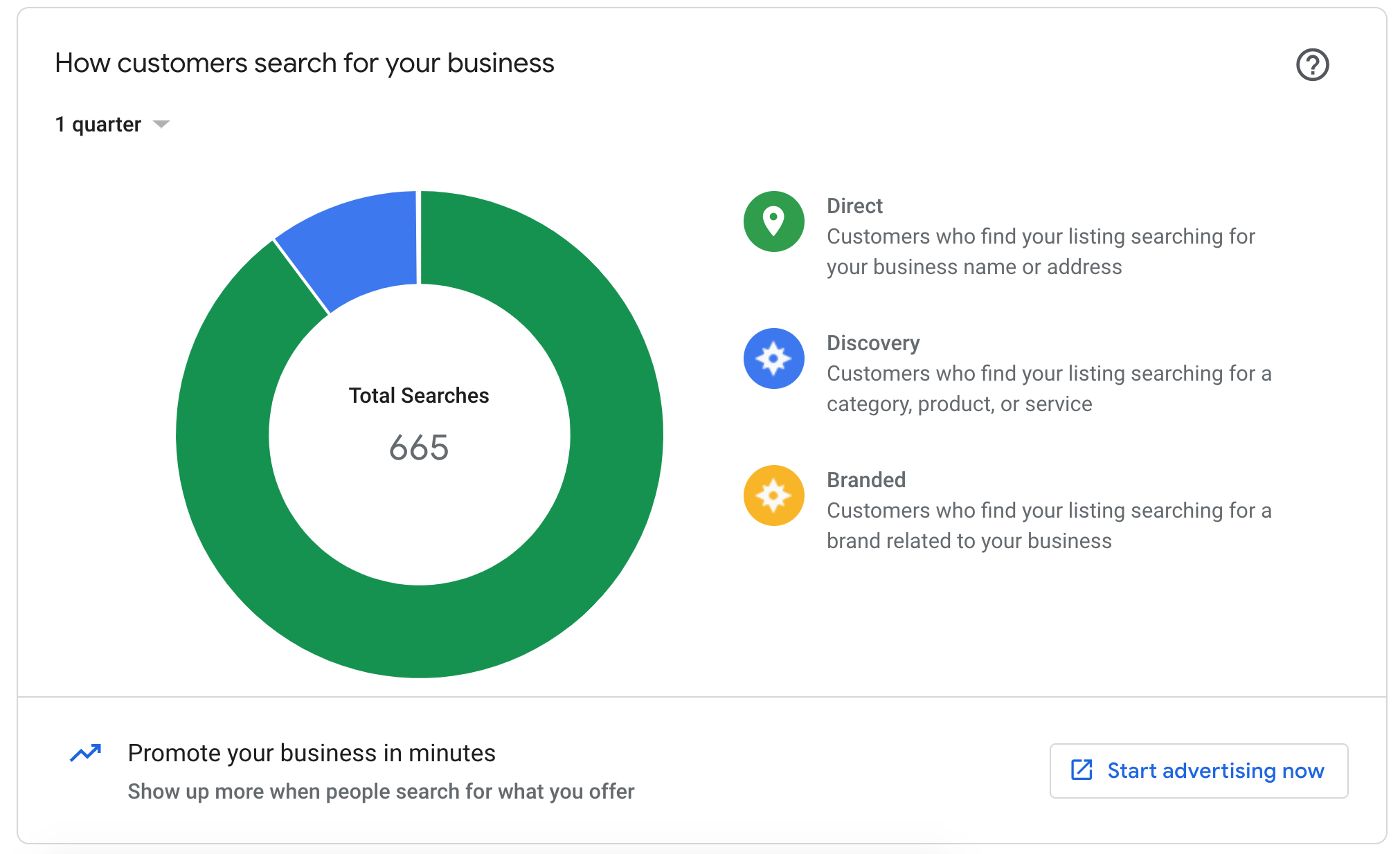
The graph shows that in the past quarter, 665 searches brought Google users to Totally Fake Coffee Shop’s GBP page. Most of these searches were of the business’s name or address. A small number of hits were the result of someone typing in a category or product, like “coffee near me.”
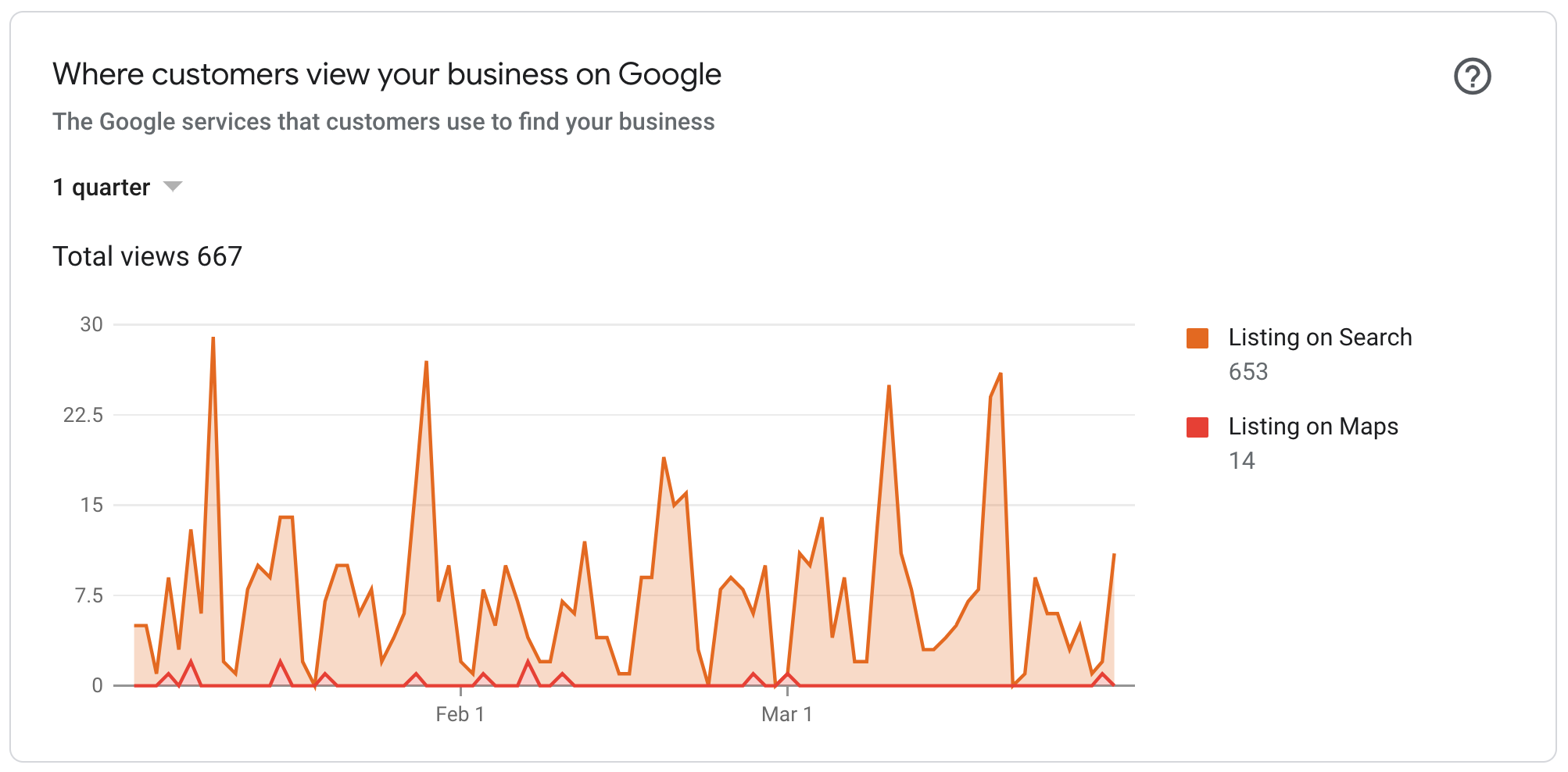
This graph depicts where people are viewing Totally Fake Coffee Shop. As you can see, most people found this business through Search rather than Maps.
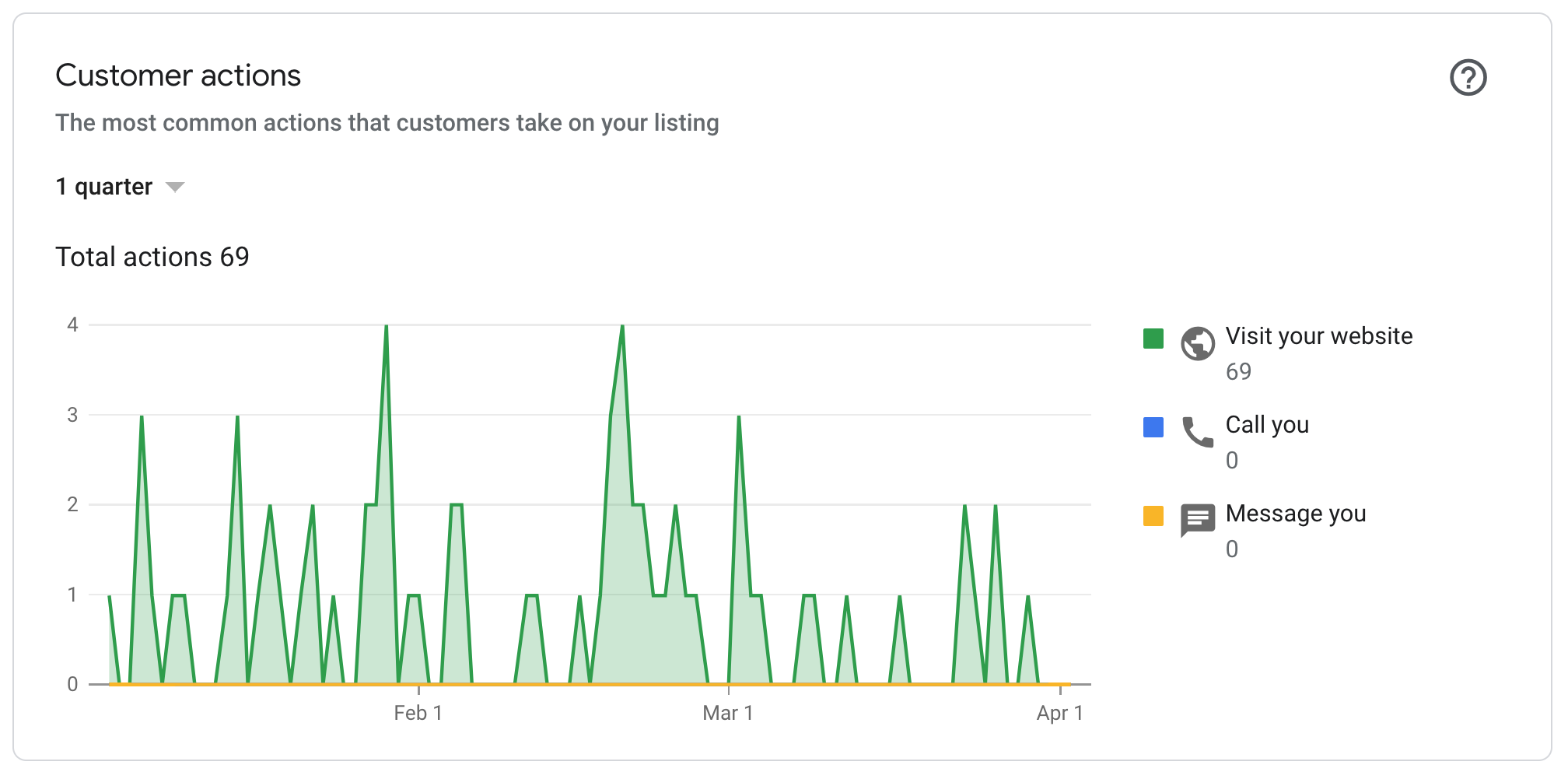
Some people who found Totally Fake Coffee Shop’s GBP page needed more information. All of them chose to visit the business’s website rather than to call or send a message.
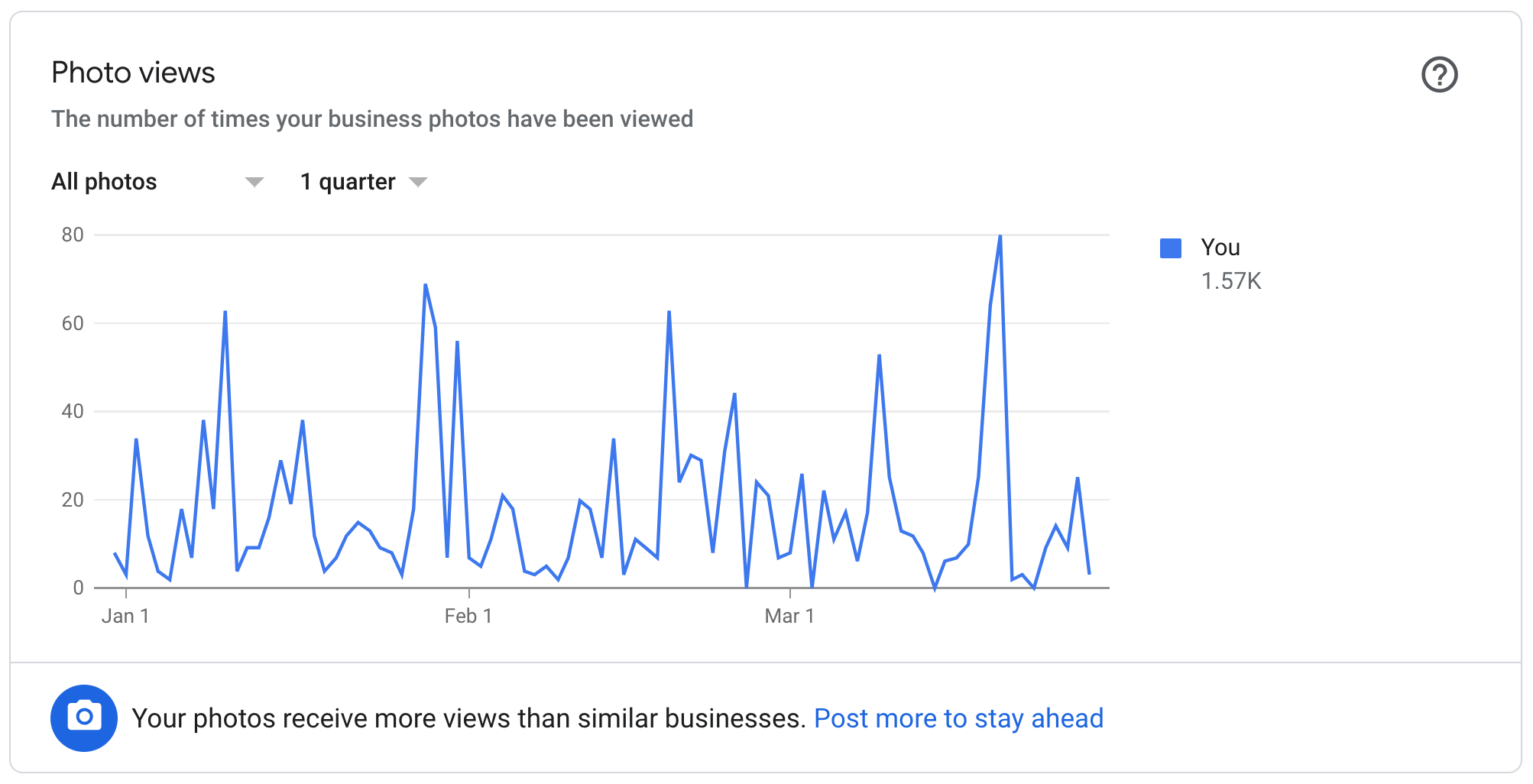
Apparently, Totally Fake Coffee Shop has some awesome photos on their GBP because in the past quarter they’ve been viewed 1.57 thousand times. An additional tip from Google explains that this number is higher than similar businesses.
These are just a few examples of what businesses can gain from Insights. Use this data to further optimize your GBP. If your pictures are a hit, upload more. If people aren’t visiting your website or calling your business after visiting your page, you might need to add additional enticing information.
Google Business Profile Questions & Answers
The Google Questions and Answers feature was introduced in August 2017, but it’s greatly underutilized. A study of 43,000 GBP profiles found that “91 percent of questions went unanswered by business owners.” That means the vast majority of businesses are ignoring potential customers! Not good.
Don’t be like these businesses. According to Salesforce research, 70% of customers expect the service they receive from a business to remain consistent across all channels. While the Q&A section may be a foreign to some consumers, ignoring it means you are losing out on potential business.
Also, if you're utilizing Google Business Profile services, it's worth reviewing this guide to ensure vendors have every possible base covered - especially Q and As, and are adhering to best practices.
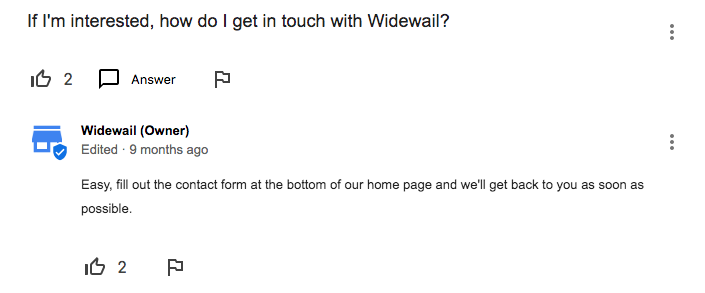
Like the other Google Business Profile features, Google Questions are another opportunity to engage with consumers. Demonstrate the type of service they can expect from your team in-store with informative and friendly answers. If you receive a question that might be a sales lead, follow up with contact information and encourage the poster to visit your business.
To make the most out of this feature, post your own questions and responses to address common concerns. This can be done manually, but if you manage multiple storefronts this can be time consuming work. Widewail’s Engage Plus product can help you quickly populate all of your GBPs with FAQs + answers and monitor ongoing question activity.
Monitoring is an important part of reputation management. Any person with a Google account can ask questions, and any person can answer. Unfortunately, this sometimes leads to unhappy customers spamming Q&A sections with false information. A less malicious but more frequent issue is that community members will answer questions with whatever information they feel is relevant. While occasionally helpful, these answers are often inaccurate or even include recommendations for your competitors. We see it all the time.
Responding to all of your questions in a timely manner is the best way to keep your Google Business Profile accurate.
If a question goes too far and violates Google’s content policy, such as the one below, click the vertical three dots on the right-hand side and press “Report.” Unlike reviews, the Google team is very quick to remove reported content in the Q&A section. Take advantage and keep it clean.
Google Reviews
Any person with a Google account can create a review and rate your business from one to five stars. The ratings are compiled and the Google star rating average is displayed on your GBP in bright orange font, right below the name of your business.
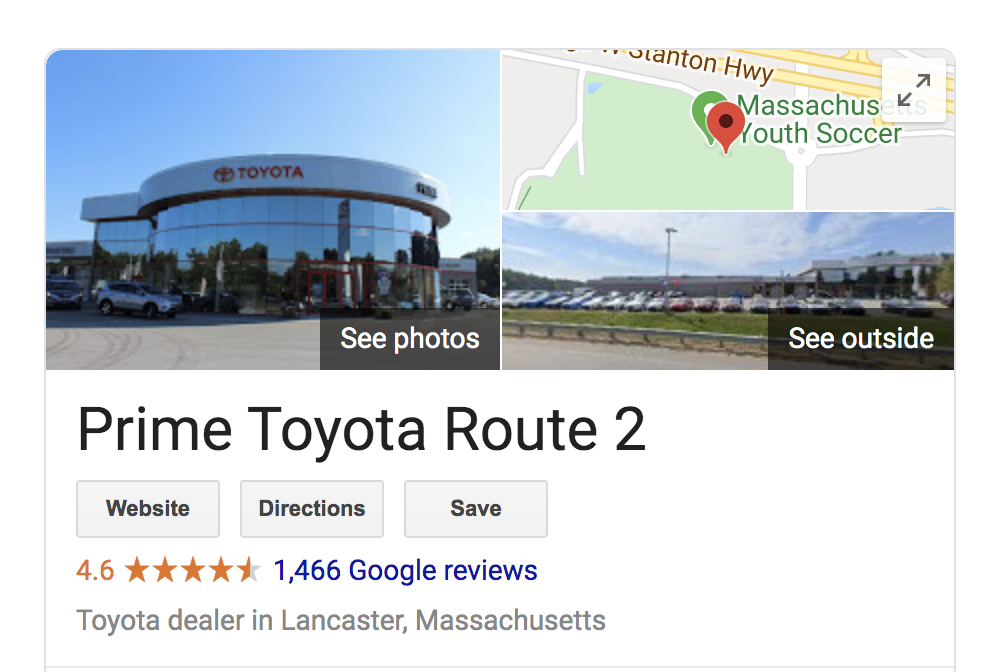
Reviewers can also leave a comment if they choose, whether that be a simple three-word assessment or a story that uses up Google’s 4000 character limit.
Why Should You Care About Reviews?
Let’s start with a simple fact: “The average consumer reads 10 reviews before feeling able to trust a business.”
Having a steady supply of reviews gives your business the best chance to earn business online. On the other hand, not having enough reviews puts you at risk of losing potential customers.
Further, the 2019 Local Consumer Review Survey also found that 91% of consumers are more likely to use a business with positive reviews and 82% of consumers are less likely to use a business with negative reviews. It’s not just volume that matters, but the quality of reviews as well.
This brings up an important point: unhappy customers are more incentivized to leave feedback than happy ones.
Ensure that you’re asking all of your customers to post reviews so that positive sentiment can outweigh any unflattering posts. The easiest way to do this is through an automated service, like Widewail's Invite. Our software integrates with your customer database to collect contact information and send review invitations to your patrons. You have the option to personalize messages, and you can send individual review requests right from your phone. To read more about how Invite can help you get more Google reviews, click here.
While it’s important to solicit reviews, be cautious not to practice review gating. Discouraging negative reviews and eliciting specifically positive reviews is against Google policy and can lead to your reviews being removed. In 2017, a well-known review solicitation company had an estimated 20,000 reviews removed from their client's Google Business Profile pages as the result of Google discovering their gating strategy.
On a brighter note, another plus of Google reviews is that they are a form of free marketing - both for prospective customers and for review writers themselves. Look at the image to the right. This is the alert that KC received after 100 people viewed his review. Not only is Google encouraging KC to write additional reviews for other companies, but they are also reminding him about his positive experience and reinforcing his support of Exclusive Cars. Google reviews, the gift that keeps on giving.
Respond to Each and Every Review
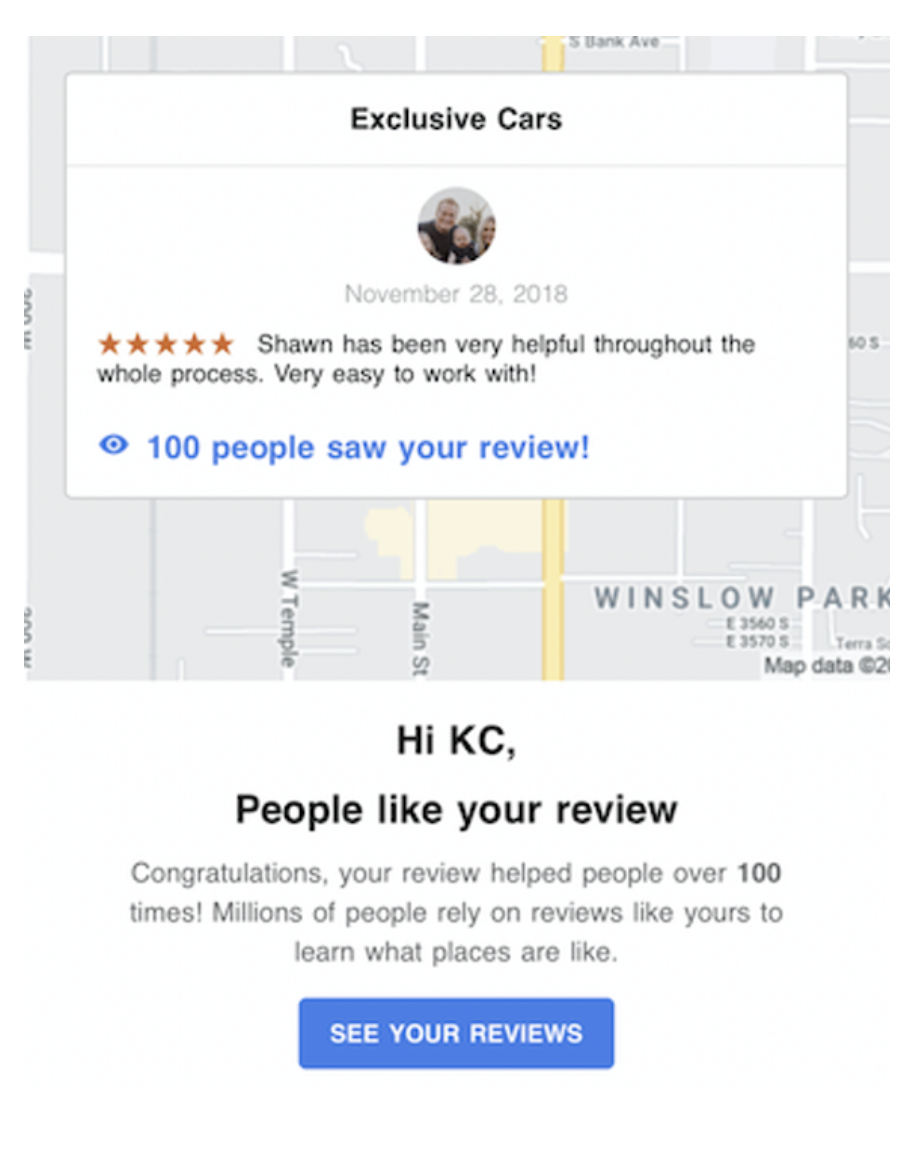
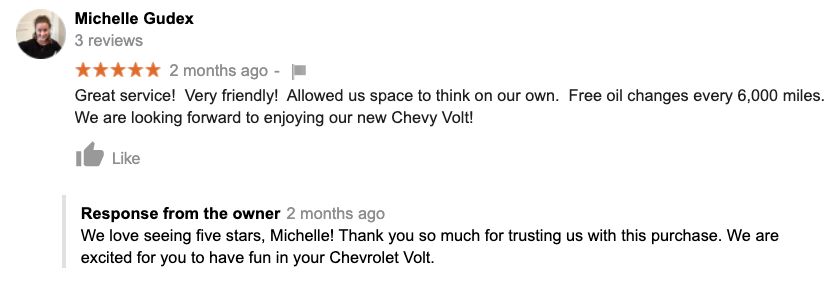
You’ve got reviews, now what? Respond.
Within your Google Business Profile, visit the menu on the left-hand side. If you are managing multiple locations, click “Manage reviews” and then select the location from the dropdown menu. If you are only managing one location, click “Reviews” in the left-hand menu. You will then have the option to view your reviews and reply.
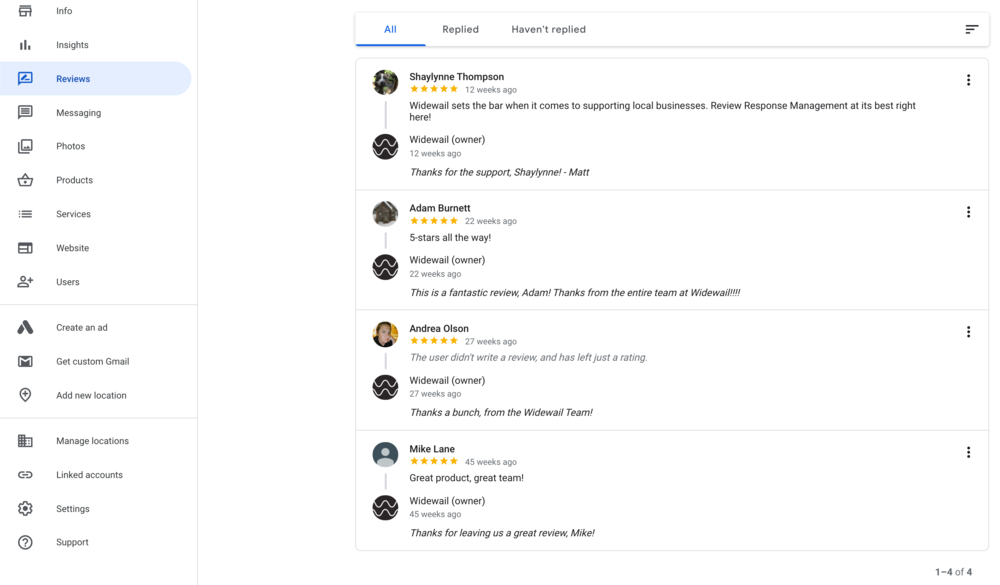
For positive reviews, say thank you to your customers. Make your answers personal and unique by using the customer’s name and reiterating details from their feedback. This is also a great time to include keywords, which we will discuss further below.
Finally, encourage them to return to your store in the future.
This could be a simple sign-off like “Looking forward to your next visit!” or a specific suggestion like “Hope to see you again for your next oil change!”
Negative reviews require a bit more finesse, but they shouldn’t be ignored. Take the time to write an appropriate, non-aggressive response that addresses the reviewer’s concerns. Apologize if necessary and take the conversation offline by offering to contact the reviewer or by leaving your phone number.
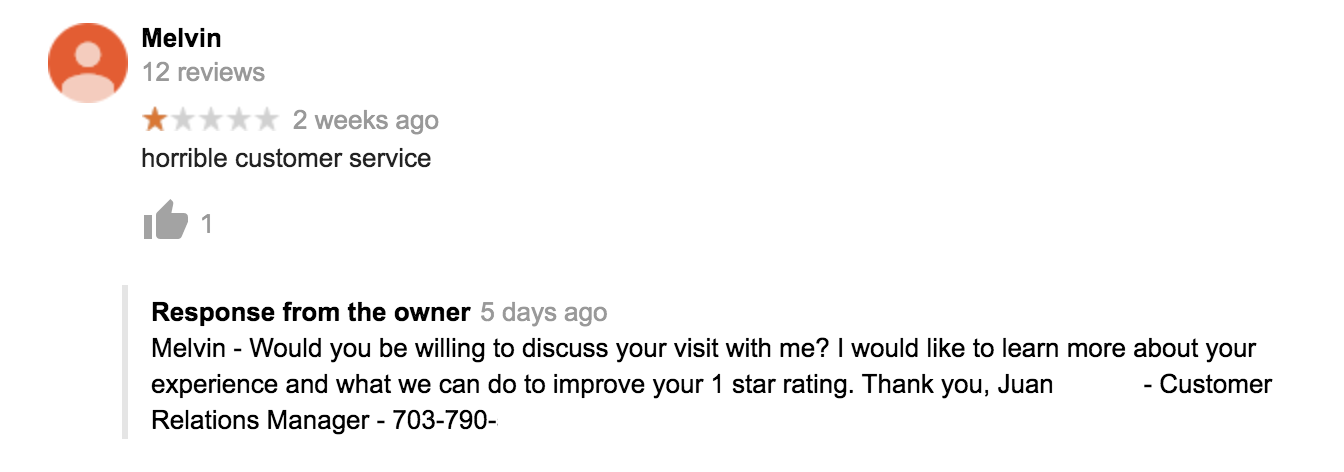
Again, the #1 goal when responding to a negative review is to take the conversation offline.
Even if the content of the review surprises or frustrates you, always maintain an even-keeled attitude in your response. Handling disappointing feedback in a professional manner will demonstrate the way you conduct business with future customers. By answering a negative review kindly and being proactive in your follow-up, you could even earn back the reviewer’s business.
There are a few negative review scenarios that don’t require an apology. If someone is blatantly lying about their experience, calmly explain your side of the story and set the record straight for future readers. There are also rare occasions where a review includes outlandish claims, hate language, illegal content, or is simply irrelevant. These reviews should be ignored and reported to Google.
It may therefore be helpful to change the overall way in which your business considers responses to negative reviews. In reality, each piece of critical feedback may be an opportunity in disguise.
If you respond to negative reviews in a positive and helpful way, prospects will see that you're willing to go the extra mile to satisfy your customers. This can help build trust and create a good impression of your business. So next time you see a negative review, don't get discouraged - use it as an opportunity to show your customer service skills and attract new business.
The Benefits of Responding
We’ve already mentioned that customers rely on reviews to decide where to shop. Responses matter too. In fact, 71% are more likely to patronize a business that answers its online reviews.
Why else should you respond? For one, responding to reviews is basic customer service. Over half of all customers expect a response within 7 days of posting an online review. Reviews are no longer a newfangled feature; they are fundamental.
Further, responding to reviews encourages repeat business. Customers receive an email about your message, reminding them of their visit and demonstrating your commitment to customer service. While a short, personal conversation may not seem like a lot to you, how often do consumers have their experiences publicly acknowledged and appreciated? This will be what customers remember the next time they go to make a purchase, and they will think twice before researching another brand or location.
Perhaps most importantly, there are two major SEO boosts that come from responding to reviews.
-
Responding to reviews leads to an increase in review volume. Considering that review signals make up 15.44% of local pack/finder ranking factors, this means that the more reviews you get, the better chance you have at improving your local ranking.
-
Responding to reviews also leads to a higher overall rating. Not only do customers engage more frequently with higher-rated businesses, Google prefers them too. Let’s run another search, but this time for “best hair salons near me.”
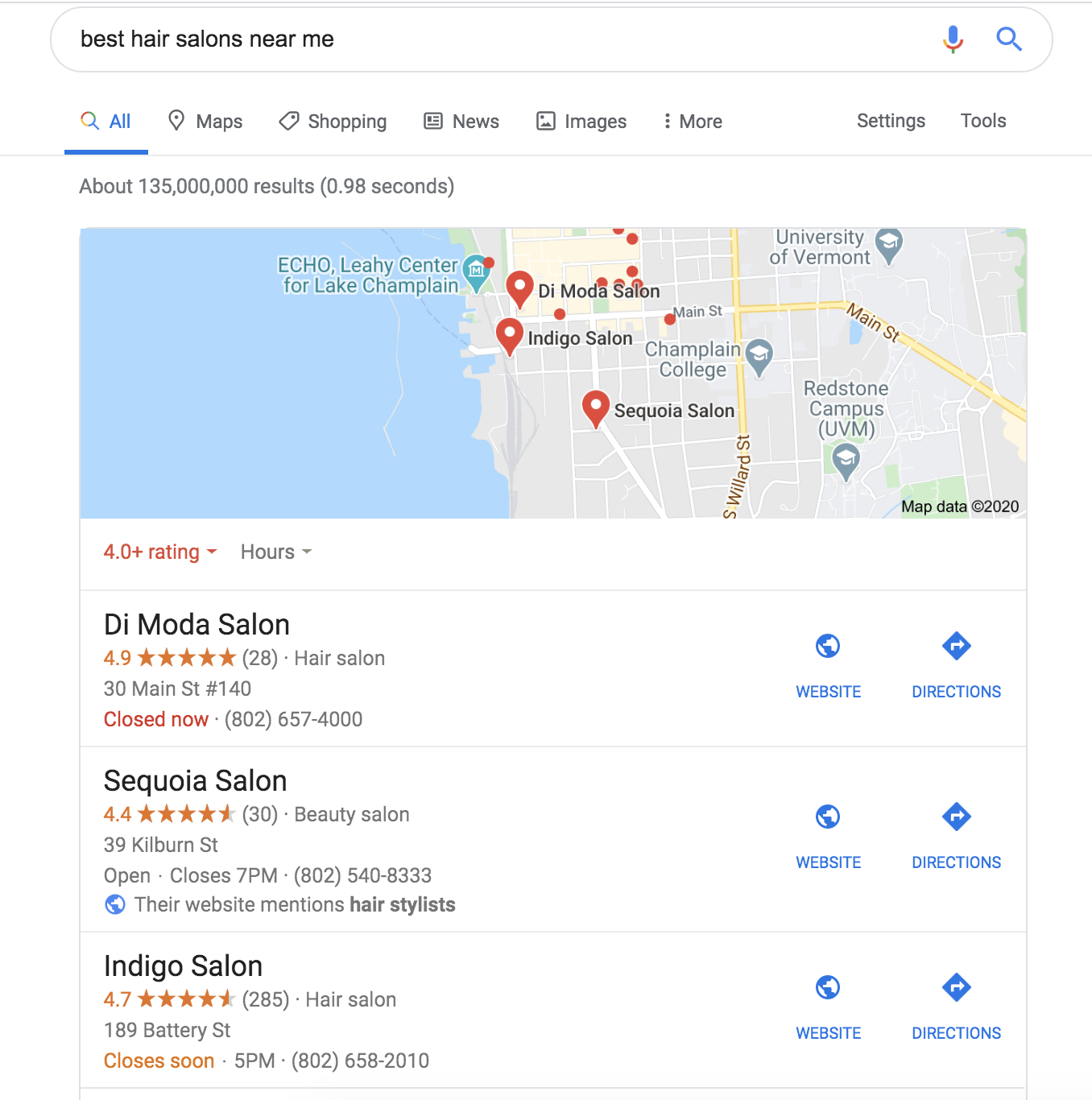
There is a dropdown menu on the left-hand side which allows you to filter your options based on rating. As you can see, 4.0+ was chosen automatically for this search and businesses with lower ratings were filtered out.
Furthermore, Google explicitly supports responding. As written on their “Improve your local ranking on Google” support page, “Responding to reviews shows that you value your customers and the feedback that they leave about your business. High-quality, positive reviews from your customers will improve your business’s visibility and increase the likelihood that a potential customer will visit your location.” We couldn’t say it better ourselves.
Conclusion
Maintaining a Google Business Profile page has the potential for innumerable benefits, both in terms of improved customer service and SEO value. To access these benefits, consistent engagement is vital.
That’s where Widewail comes in. Our team responds to Google reviews and Questions and Answers on the behalf of your business, taking care of your customers online so you can take care of your customers in-store. We use our expertise to help improve your search engine ranking and leave a great impression on potential customers.






