-
Products
TechnologyManaged Services
- Resources
- Pricing
- Company
SETUP GUIDE
Widewail integrates with the Hubspot CRM platform to automate the review request process. Triggered on your preferred deal stage, customer information is transferred from Hubspot into Widewail. A review request will be sent to the customer via SMS or email immediately or after a customizable time delay.
To get started call the Widewail team at 844.259.9238 or submit your contact information to schedule a services and platform overview.
With an account in place, setting up the integration will only take a few minutes within Widewail.
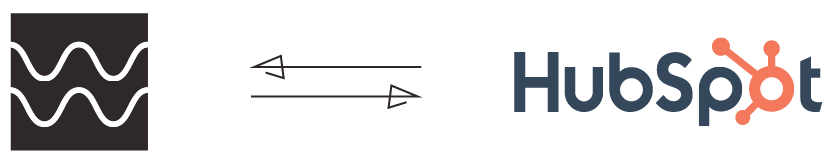
To complete the integration, start by navigating in the Widewail app to your Customer Details page via Locations & Contacts > Locations.
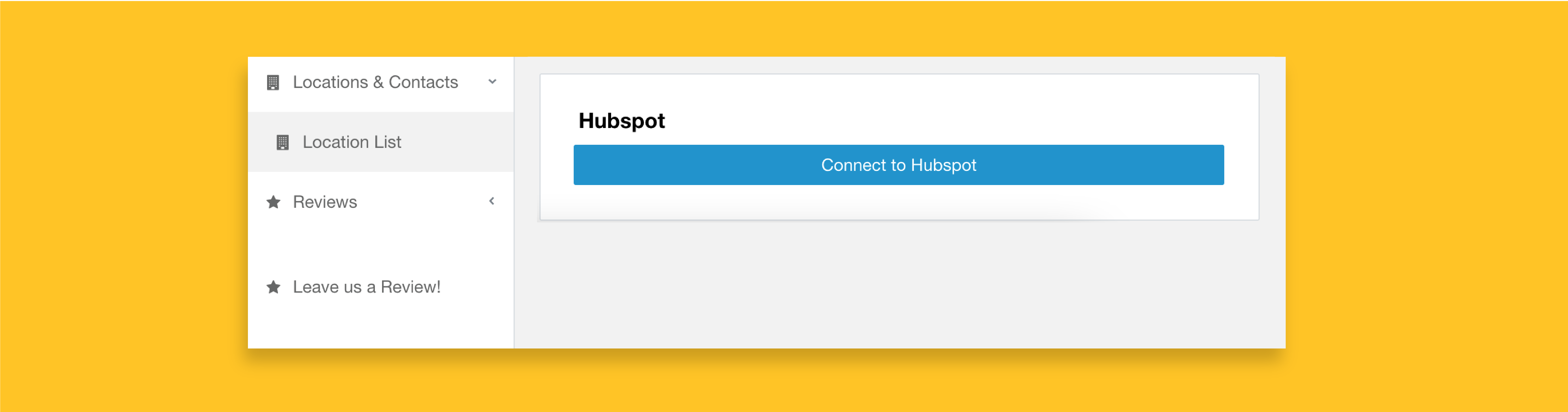
Towards the bottom of the page you will see a “Connect to Hubspot" prompt. This will open the Hubspot web app. From here you can select the account you would like to connect.
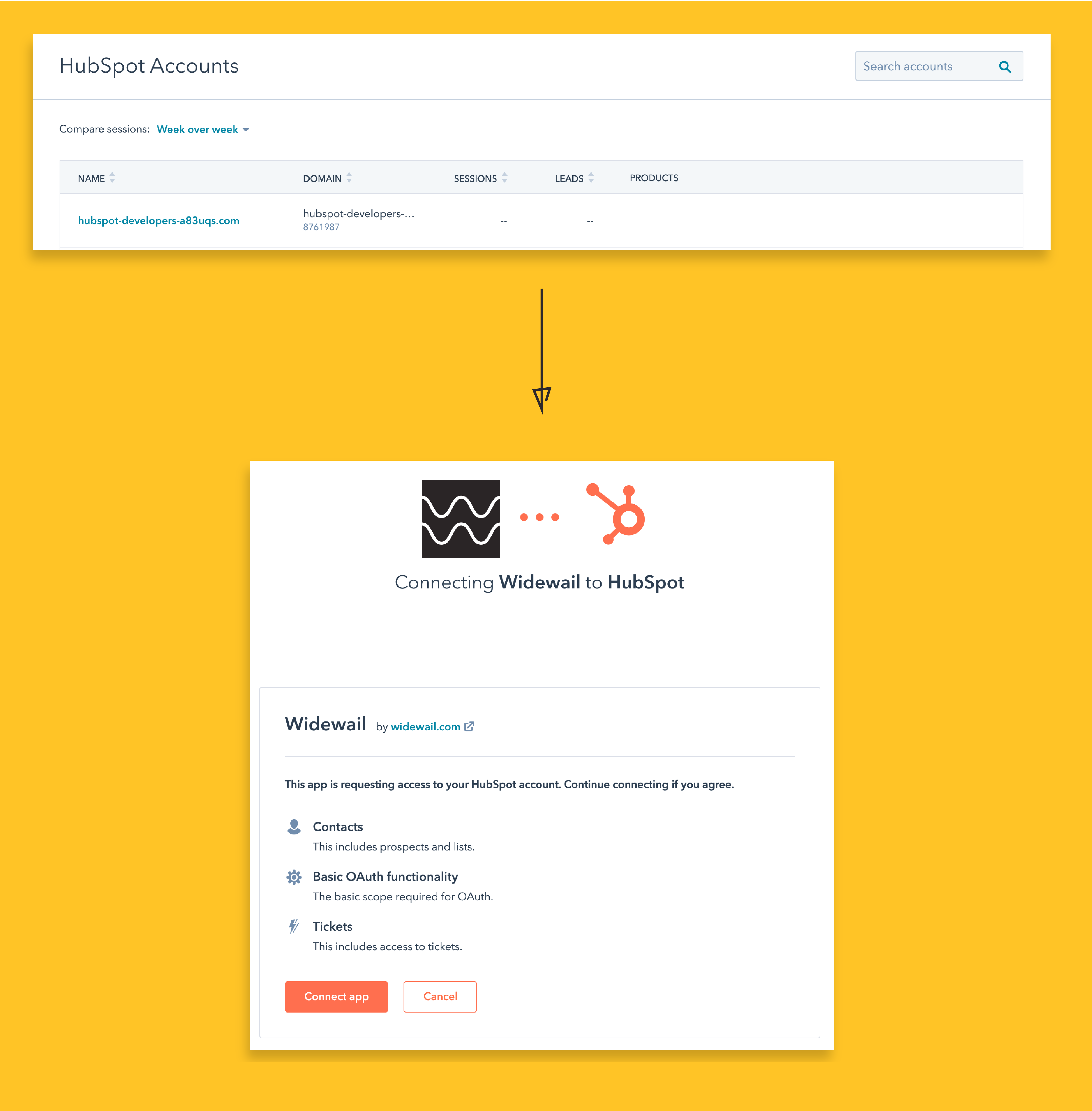
You will be redirected back to the Widewail app. Now you can connect the pipeline you would like to use to trigger review invitations. When your pipeline is connected you will see the grey box seen in the image on the right. Add as many pipelines as needed.
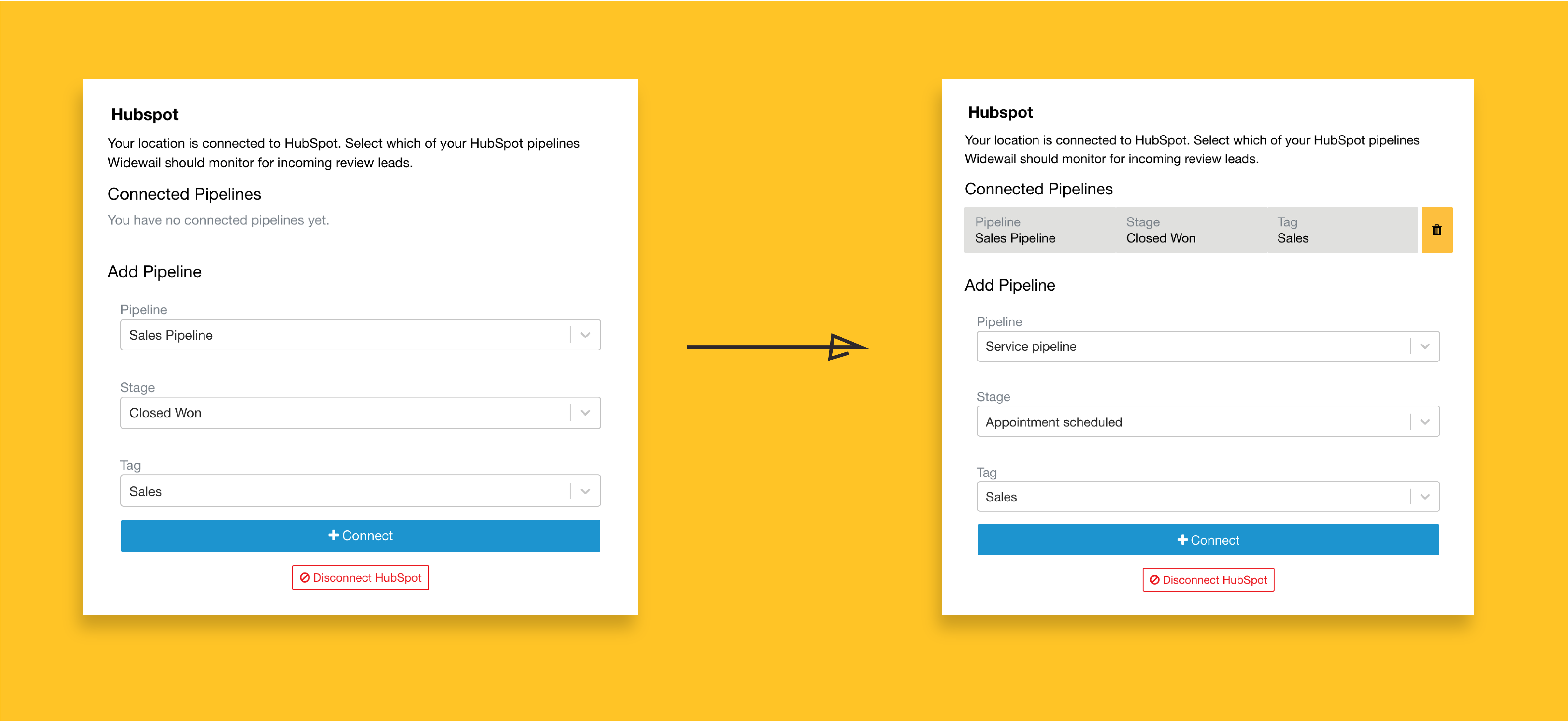
Back in Hubspot, when you make a sale and move the ticket to the trigger stage, in this example “Closed Won”, you will trigger Widewail to access the contact record and send the customer an invitation to leave a review.
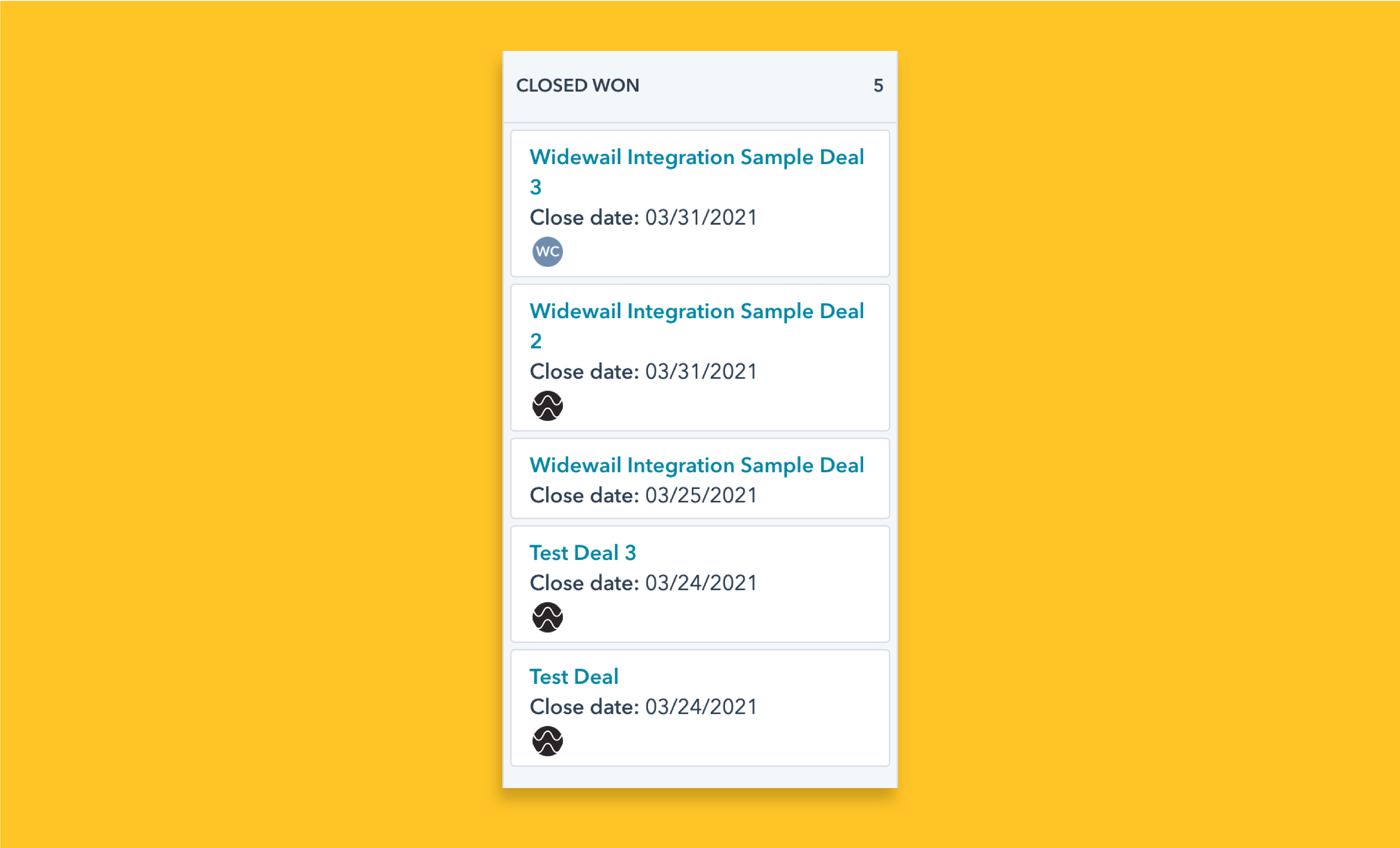
In the Widewail app you will find the review lead record under Invite > Review Invites.
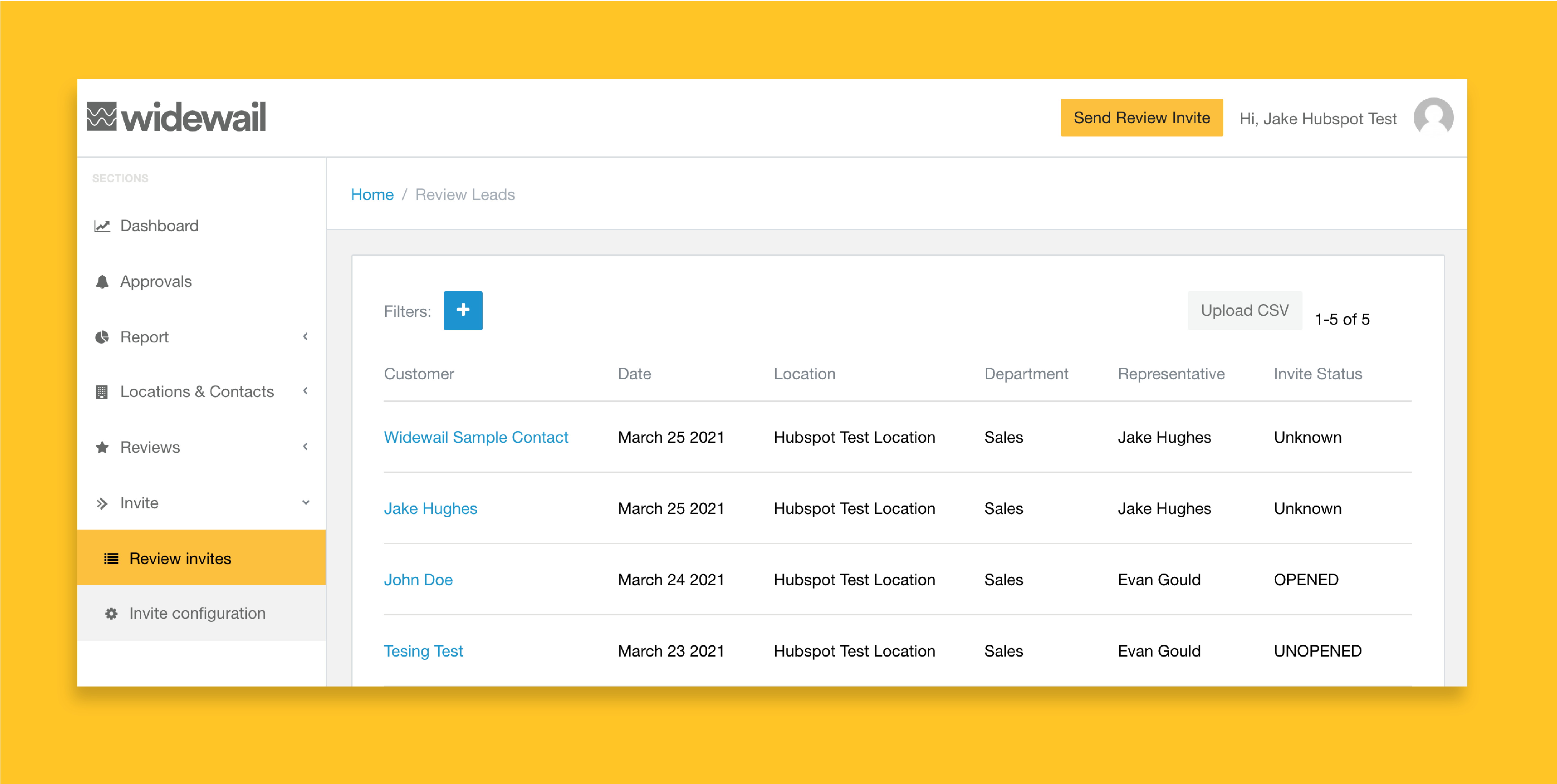
Opening the interaction you will see specific information.
Customer contact information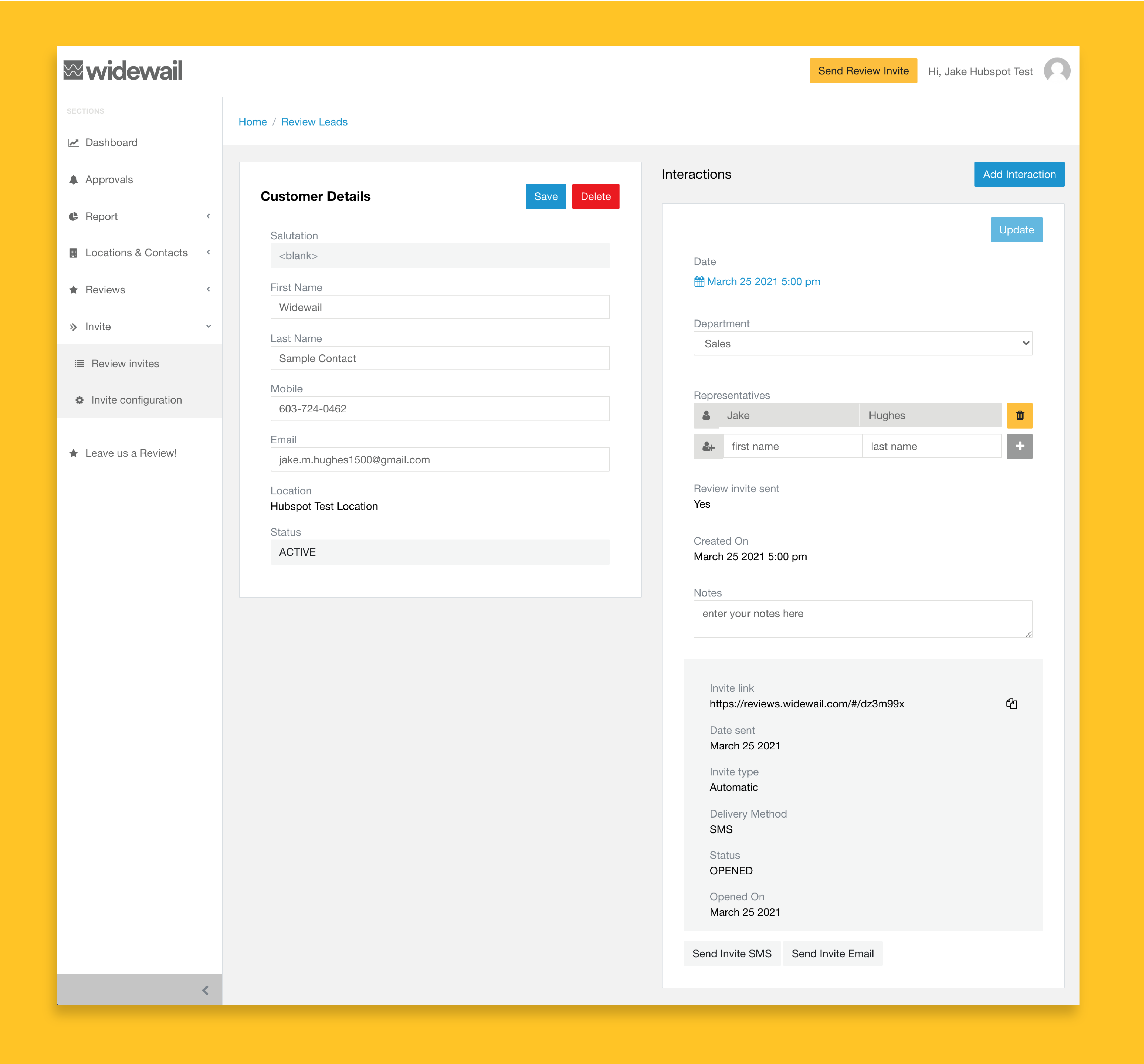
With Widewail and Hubspot, putting review generation on autopilot is easy.
Automated Review Generation
Video Testimonial Generation
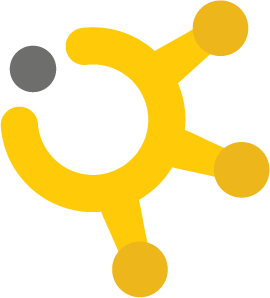
Maintain Accurate Listings

Private Surveys
Review Response Managed Services
Social Media Engagement Services
©Widewail 2025.